Photoshop Classes
in Bangalore
Sunrule DIgital Solutions provide the Best Photoshop Classes in Bangalore with short-term duration and practical-based training so you can easily find employment opportunities. In this certificate Photoshop designing Course, students will learn the skills needed to become a Photoshop Experts.

Course Fees : 15000 +18%gst
Duration : 2 months
Photoshop Classes in bangalore, Marathahalli
What you will learn from photoshopCourse in Bangalore, Marathahalli at Sunrule Digital Solutions

Adjusting Color

Menus and panels
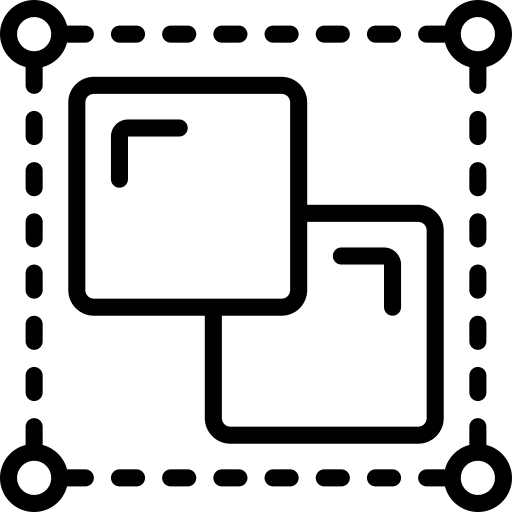
Resizing & Cropping
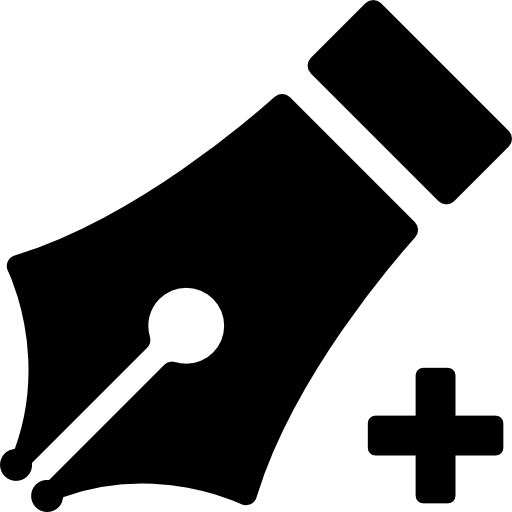
Combining Selections
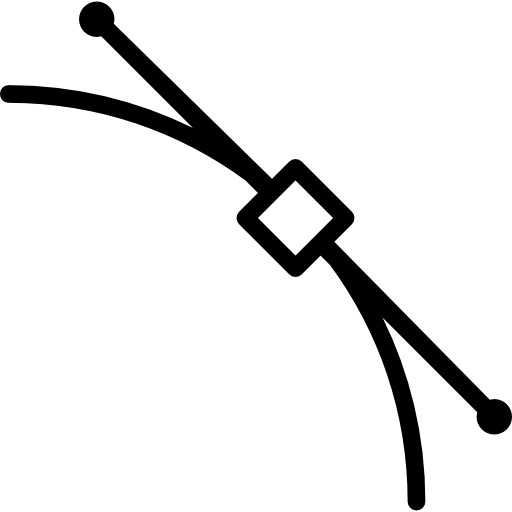
Painting in Photoshop
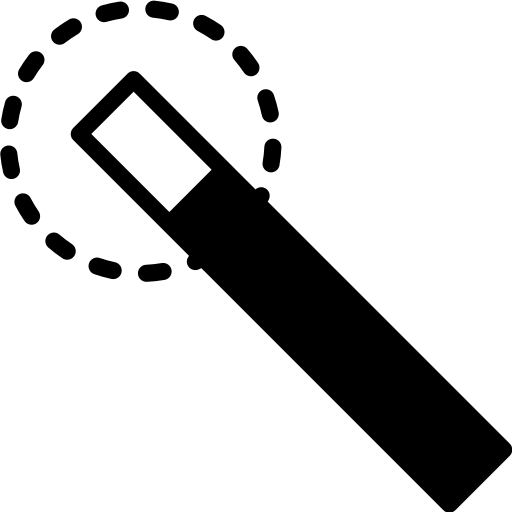
Photo Retouching
KEY FEATURES
- 160+ Hours Course Duration
- Affordable Fees
- Free Demo Class
- Industry Expert Trainers
- Completed 5+ Batches
- Flexibility
Course outcomes
- Internship
- 100% Job Oriented Course
- 1 Year Support
- Portfolio creation
- Resume building
- Live projects
photoshop Course training in Bangalore
Course Syllabus
Introduction to Adobe Photoshop
- About Photoshop
- Navigating Photoshop
- Menus and panels
- Opening new files
- Opening existing files
Getting Started with Photoshop
- Exploring the Toolbox
- The New CS4 Applications Bar & the Options Bar
- Exploring Panels & Menus
- Creating & Viewing a New Document
- Customizing the Interface
Setting Preferences
- Working with Images
- Zooming & Panning an Image
- Working with Multiple Images, Rulers, Guides & Grids
- Undoing Steps with History
- Adjusting Color with the New Adjustments Panel
The New Masks Panel &VibranceColor Correction Command
- The New Note Tool & the Save for Web & Devices Interface
- The New Auto-Blend & Auto-Align Layers Commands
- The New 3D Commands
- Resizing & Cropping Images
- Understanding Pixels & Resolution
- The Image Size Command
- Interpolation Options
Resizing for Print & Web
- Cropping & Straightening an Image
- Adjusting Canvas Size & Canvas Rotation
- Working with basic selections
- Selecting with the Elliptical Marquee Tool
- Using the Magic Wand & Free Transform Tool
- Selecting with the Regular & Polygonal Lasso Tools
Combining Selections
- Using the Magnetic Lasso Tool
- Using the Quick Selection Tool & Refine Edge
- Modifying Selections
- Getting started with layers
- Understanding the Background Layer
- Creating, Selecting, Linking & Deleting Layers
- Locking & Merging Layers
- Copying Layers, Using Perspective & Layer Styles
- Filling & Grouping Layers
Introduction to Blending Modes
- Blending Modes, Opacity & Fill
- Creating & Modifying Text
- Painting in Photoshop
- Using the Brush Tool
- Working with Colors& Swatches
- Creating & Using Gradients
- Creating & Working with Brushes
Using the Pencil & Eraser Tools
- Painting with Selections
- Photo Retouching
- The Red Eye Tool
- The Clone Stamp Tool
- The Patch Tool & the Healing Brush Tool
- The Spot Healing Brush Tool
- The Color Replacement Tool
- The Toning & Focus Tools
Painting with History
- Introduction to Color Correction
- Color Spaces &Color Modes
- The Variations Command
- The Auto Commands
- Adjusting Levels
- Adjust Curves, Non-Destructively, with Adjustment Layers
Using Quick Mask Mode
- Quick Mask Options
- Painting a Selection
- Saving & Removing a Selection from the Background
- Working With the Pen Tool
- Understanding Paths & the Pen Tool
- Creating Straight & Curved Paths
- Creating Combo Paths
Creating a Clipping Path
- Creating Special Effects
- Getting Started with Photoshop Filters
- Smart Filters
- Creating Text Effects
- Applying Gradients to Text
- Exporting your work
- Saving with Different File Formats
- Saving for Web & Devices
- Printing Options
View More Courses
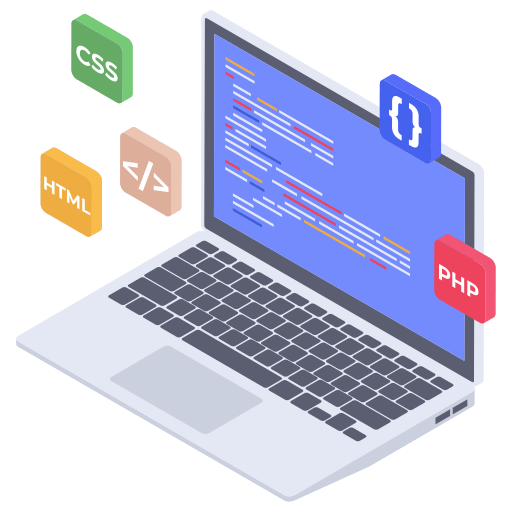
Full StackDevelopment Course
Learn More
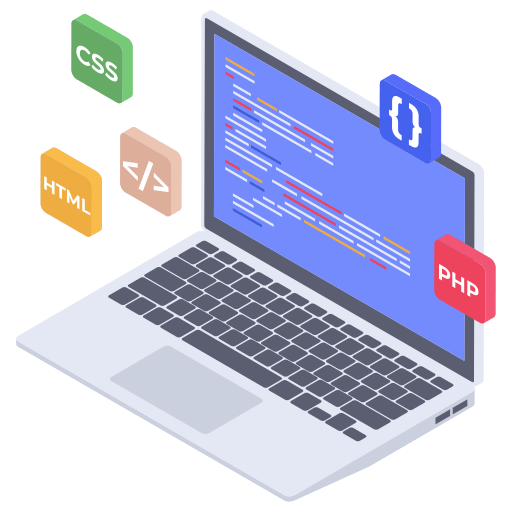
Web Development
Course
Learn More

Flutter
Course
Learn More

Frontend Development Course
Learn More
For More Info Contact US
Advanced Photoshop Classes in Bangalore
Photoshop is one of the most popular and powerful image editing software available today. It is used by professionals in various industries such as graphic design, photography, web design, and more. If you are looking to learn how to use Photoshop for your projects, then you should consider taking a Photoshop class in Bangalore at sunrule digital solutions.
Photoshop classes will provide you with the necessary skills and knowledge to become an expert in using this software. You will learn how to create stunning visuals with the help of tools like layers, masks, brushes, filters and more. With these photoshop classes, you can also get hands-on experience with real-world projects that will help you hone your skills even further.
All students who are interested in developing their careers in Photoshop and Graphic Designing are welcome to enrol in the Photoshop Course in Bangalore provided by sunrule digital solutions, Bangalore. At Sunrule Digital Solutions, we prepare our students for success by teaching them how to use the most recent software and Adobe Photoshop design tools. By taking our Photoshop Design Course, surnrule Digital Solutions ensures that the gap between academics and industry norms and demands is closed. Sunrule Digital Solutions guarantees that when you complete your Photoshop course, you would be ready to start your career as our major focus is on Practical Photoshop Training.
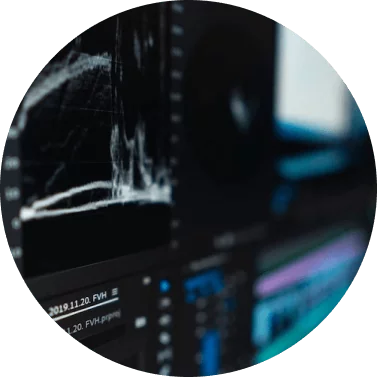
Photoshop Classes in Bangalore
Every student at sunrule Digital Solutions receives comprehensive training in all Photoshop Tools, both theoretically and practically. An expert specialist will train you. In any case, we provide you the best Photoshop Course in Bangalore where you can study all the ideas from the fundamental level to the advanced development. You can be an experienced candidate who has just joined us to upgrade your abilities, or you might be a fresher who just graduated from college and is attempting to explore all the available ways to integrate Photoshop skills using applications and tools in your job.

Best Photoshop Online Course Designed By Experts
Graphic designers might use Photoshop as a tool to aid in their work. Graphic designers are required for the creation of the digitalized advertising content and branding elements. Every year, graphic design jobs are posted by all businesses interested in social media marketing, advertising, entertainment, etc.
You can enrol in the online Photoshop course at sunrule digital solutions if you wish to improve your graphic design talents or find employment at prestigious organisations. This course provides a thorough working knowledge of the software and covers issues like light adjustment, image re-composition, retouching, resolution, constructing pixel selections, etc.
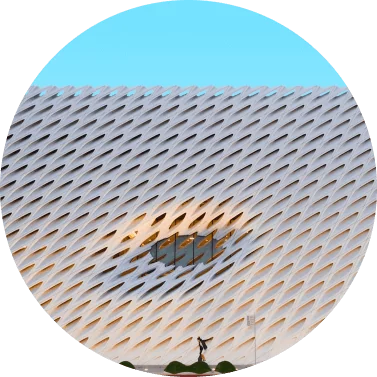
Online Photoshop Certification course in bangalore
Sunrule Digital Solutions’ online Photoshop course gives students thorough instruction on how to use this programme for picture and video editing tasks. This Photoshop training for graphic design provides comprehensive instruction on how to carry out a variety of tasks on the programme. The course addresses subjects like:
Companies are in need of Photoshop designers, and they reward qualified applicants with the best packages. Experts who have used this designing software professionally created the certification programme. They provide an English-language lesson that is well-tailored and explains all the features and effects produced by them.

Online Photoshop Certification course in bangalore
Online Photoshop Course offers lifetime access and a thorough Photoshop course with more than two hours of video tutorials. You will learn about the fundamental functions of Photoshop, its tools, how to create cards and graphics, and how to use the photo editor in both black and white and colour.
Photoshop is a tool created by Adobe that may be used to recreate photographs or alter their technical specifications using a variety of settings and attributions. Imager offers a variety of editing options, including filtering, masking, grouping, colour corrections, and editing many layers at once. Adobe has the best developments to improve the versions of Photoshop in accordance with user support and preferences with value addition in the market for the best UI / UX. Photoshop is frequently used by professional projects and businesses as their primary visual improvement tool to improve and satisfy the client’s needs.
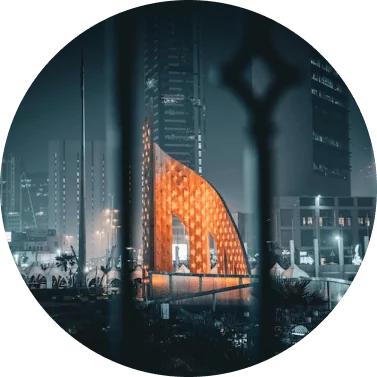
Photoshop Classes in Bangalore
We can learn everything there is to know about images and gifs from beginning, including how to make brochures, documents, posters, magazines, design graphics, and much more, along with understanding how to utilise tools, scales, and many other things. having Photoshop 3D printing abilities. Numerous businesses use the software for graphic design, model texturing, gaming texturing, web design, photography, filmmaking, and many more purposes. Both Windows and iOS may use it with flexibility. It’s the ideal tool for training if students or professionals want to become artists. Photographers and video artists use it to slightly enhance the appearance and feel of a photo while creating event albums.

What Are the Major Job Roles Related to the Photoshop Course and Salary Data?
Digital Solutions by Sunrule A Photoshop online course in English can help you develop the abilities required for a variety of well-paying careers. The following list includes several essential positions to apply for along with information on their average annual salaries.:
Photo Editor: up to 3 lakhs
Video Editor: up to 4 lakhs
Graphic Artist: up to 3.5 lakhs
Graphic Designer: up to 2.5 lakhs
What is Photo Editing?
Making colour and exposure tweaks to improve a picture is known as photo editing. By including new components, altering the way things appear, and making other “manipulative” changes, photo manipulation, on the other hand, modifies the original image. Photo manipulation transforms an image to produce a warped reality as opposed to simply modifying the tones in a photograph.
Photo editing is just changing a previously taken picture session. These adjustments may involve changing any part or enhancing its aesthetic appeal utilising various tools or software.
At the time of the picture session, digital photographs may appear fine, but they are not flawless. It requires to correct several faults such, background removal, eliminating spots, undesired components such as scratches, (red eye, contrast, brightness, etc. In terms of photo editing, colour adjustments or altering the original colour to multi-color, adding some realistic shadow, and enhancing the beautifying are common.
Enhancing the beauty of digital photos is the sole tenet of photo shopping. Both manual and automated software options are available.
Uses of Photo Editing?
- Processing your images is essential. It just comes down to doing it yourself or letting the camera do it.
- Because you get another chance to do it correctly.
- You may utilise it to your advantage and brand yourself.
- It supports your narrative.
Photo editing using Photoshop vs Other Softwares
Although there are several photo-processing programs available, the majority of photographers begin with Adobe Photoshop courses in Bangalore for fundamental editing. As Adobe Photoshop is a powerful yet user-friendly program that can help you bring out the best in your images, if you’re a serious photographer, it’s essential that you enroll in Adobe Photoshop classes in Bangalore to learn how to edit photos. After installing the application, getting ready, and seeing your photos on two displays, you can effortlessly edit them.
A small crop can occasionally make a huge impact. Basic cropping is the simplest picture editing technique you can use to improve the composition of your image. It enables you to eliminate extraneous details, increase the subject’s prominence, and add drama for the best visual impact.
Although there is a lot of functional overlap between other software and Photoshop’s digital picture editing apps, they were created with distinct purposes and objectives in mind. Overall, other software is the greatest application for organizing and editing the countless photographs that are stored on your devices. Photoshop classes in Bangalore excel at giving you more flexibility over adjustments so you can make a few pictures appear immaculate. Sometimes, choosing which tool to employ in the post-production process comes down to knowing when to utilize either or both.
Complete creative control
The versatility of file types
Fast editing process
Photoshop courses
Advantages of Using Photoshop
Professional software for graphic design and photo editing is called Adobe Photoshop. With the help of this Adobe Photoshop course in Bangalore, you can edit, create art, give your photos a wonderful appearance, and do much more with your photos. So, learning Adobe Photoshop is essential if you want to pursue a career as a creative designer, visual communicator, marketer, photographer, or web developer. It’s also important whether you work in sales, writing, or support. The world is going towards quality, and Adobe Photoshop is one of the greatest resources that may really assist you, if we examine the additional benefits of this tool to join the Photoshop course in Bangalore, Marathahalli.
Save time.
You may save time and money after becoming an expert in Adobe Photoshop. For instance, if you’re a site developer and you need some photos and design, you’ll first look for a graphic designer, describe your needs to them, and then wait. But, if you are an expert in Adobe Photoshop, you may use tools like Adobe Photoshop actions and other capabilities to create and edit any image. Spend less of your valuable time inspiring yourself, others, and your clients.
Take Better Product Photos:
We really think that a picture is worth a thousand words and that every picture contains a deeper significance. The same principle thus holds true for product photography; by becoming an expert in this field, you may reduce your company’s significant expenditures. So, how can you make this kind of photo more spectacular and appealing? Adobe Photoshop course in Bangalore, that’s how. Nobody can dispute the fact that beautiful product photography lends credibility and increases buyer trust. Consider your competition; they likely employ the most eye-catching product images to excite customers as they promote their goods through internet marketing channels.
Total artistic control
Photoshop gives you the power to adjust pictures, graphics, and more to suit the particular needs of your company. Using style presets makes it easier to produce consistent brand elements. Adobe Photoshop will be available to every designer on your team since it supports a large number of file types and promotes collaboration.
Swift editing techniques
Some people don’t mind wasting hours on Adobe Photoshop experimentation. Uploading, editing, removing, and repeating the procedure all include images. They are interested in both schooling and the creative process. It’s about the method, not necessarily the end product, and how they may apply their newly acquired expertise to future initiatives.
Your creative requirements may be time-sensitive, which is unfortunate because some designers don’t have the time to spend hours retouching a single shot. Thank goodness for Photoshop, which enables rapid and efficient photo editing. With greater experience, you can advance more swiftly. The application also comes with pre-set filters, brushes, and layers to speed up retouching. These resources are useful for beginners as well that we teach in Photoshop courses in Bangalore, Marathahalli.
Professional outcomes at a small fraction of the price
A novice may quickly become an expert with Adobe Photoshop. There is a learning curve in a Photoshop course in Bangalore, just as with anything, but you will ultimately master it. This can have a good effect on your spending plan since you can direct those dollars to another part of your company if you don’t need to pay for outside design assistance or even internal picture editors.
There will always be people and businesses with the resources to engage a reputable design agency, but there will also always be those who prefer to handle the task themselves. This results in a stronger sense of accomplishment and financial savings. Photoshop course in Bangalore will continue to be in demand from both companies and individuals as long as it enables users to create excellent outcomes at a reasonable price
Use of Photoshop in Different Professions
Photography
Professional photographers’ creative options have been dramatically increased by Adobe Photoshop, whether they are photographing weddings or pursuing animals for the ideal snap. Photographers can use Adobe Photoshop to fix poor lighting, eliminate shadows, improve colour, and trim the image to highlight a certain area.
Photoshop may be used by photographers to add components to their images. Did anyone forget to take a staff photo? A photographer with Adobe Photoshop skills can take a picture of the individual who went missing and flawlessly include him in the image.
Graphic Design
From newspapers to public relations, graphic designers develop visual goods for print and digital media. They may design books, periodicals, flyers or posters. Using Adobe Photoshop expands a designer’s options for how to include photos into their work and makes them more attention-grabbing. The layers feature in Adobe Photoshop may be used by graphic designers to add or remove components from a photo. Designers may also add text to the image using Photoshop.
A graphic designer may be tasked with creating a company logo and utilising Adobe Photoshop to add it on a picture. Sometimes a photo could not be the proper size to fill the space that is provided in a newspaper. To make the photo big enough, the designer might take portion of the backdrop from the image and put it to the extra area.
Web Design
Even though the work of graphic designers may be found online, web designers build the websites where this work is shown. Adobe Photoshop can simplify site design since it is capable of much more than just photo editing. Web designers may quickly create pages by using Photoshop’s default document settings and grids to lay out the structure of a website.
Advertising
Adobe Photoshop is a tool used by designers to develop marketing campaigns that support product branding. By employing its features to design logos and symbols that may appear in print advertisements in magazines, product packaging, and pop-up advertisements on websites, Adobe Photoshop can assist in developing a campaign that is consistent and promotes a product across several platforms.
Advertising designers may use Adobe Photoshop to expand their creative boundaries. In one Adobe Photoshop-made advertisement, an Adidas running shoe falls from the heavens on a lightning bolt, with colours and pictures spilling off the sneaker. Many sportsmen are shown bursting out of a laptop in a Dell advertisement.
Image editing
Adobe Photoshop is not limited to still images and designs. The software may be used to edit videos as well, including clip cutting and the addition of transitions like fade ins and fade outs. Video editors, who range from assisting generate advertising to online how-to lessons, may also add music and text to the videos.
Teaching
Students and potential workers should learn the ins and outs of using Photoshop classes in Bangalore from the pros given the variety of vocations that require it. Some may instruct a specialised Photoshop course at the high school or college level, or they may instruct more general digital art or photography programmes that include Adobe Photoshop into the overall curriculum.
Photoshop Used by Designers vs Architects
Photoshop Used by Designers
Everyone uses Adobe Photoshop since it is such a strong tool, including print designers, photographers, software developers, and architects. However, this capability comes with a complicated feature set that takes a lot of effort to grasp. Photoshop course in Bangalore, It’s crucial to be aware of the fundamental Adobe Photoshop tutorials and advice for architects so that you may skip the sections that won’t assist you to finish post-processing your rendering or creating that lovely site plan but may come in handy in the future.
One program that has revolutionized the design sector is Adobe Photoshop. It is a well-liked piece of software for digital art, graphic design, and image manipulation. The program uses layering to provide depth and flexibility to the creation and editing processes. Moreover, it offers strong editing features that, when combined, can handle practically any editing assignment.
Importantly, Adobe Photoshop was built from the ground up to let users produce and edit raster pictures using a variety of layers. In addition to supporting transparency, these overlays or layers can also operate as filters, changing the underlying pictures in the layers underneath them.
Characteristics of Adobe Photoshop
- Layers: With the layers palette, one may independently draw or construct different portions of a document and stack them up on the list of displays. With this benefit, control over every single thing is available at the click of a mouse. Together with many other capabilities, it has layer masks, blending modes, opacity, fill, lock, group, and more.
- Hue and Saturation: Hue and saturation are two of Adobe Photoshop’s most significant functions. The editor may change the hue and saturation of the colours in images. The ‘Adjustments’ option under the ‘Image’ menu must be selected. The colours in the image will change when the hue is changed. With the help of this feature, you may alter the image’s colour richness and intensity. This will give the picture a somewhat more organic appearance. But, this won’t significantly alter the colour scheme.
- Sharpening: Before using this tool, photo editors must put in a lot of practice because it is difficult to utilise. You need to have a very steady hand using the mouse to make the proper alterations. This is one of the greatest Adobe Photoshop tools to teach in Photoshop classes in Bangalore for drawing attention to the minute details in a picture. One of the last features to be used throughout the editing process is sharpening. Nevertheless, be careful not to over-sharpen the image while using this technique as this might make it look strange.
- Retouching Tools: There are a collection of several tools including Redeye, Patch, Spot Healing, Healing, and Pattern Stamp. Despite the fact that there are more tools, each one is important.
- Photoshop 3D: Users may easily upload 3D objects over the cloud service to Photoshop and add textures directly to the Photoshop canvas. With Photoshop, you may create a series of photos related to the 3D object and choose the pose and emotion from the animation.
- Following any size adjustment, Smart Objects instantly recall the image file’s contents and return the object to its original form. By remembering adjustments to the object and applying the same changes to the same item if it is used somewhere else, Smart Objects help designers save time and effort.
- Slice Tools: The program was created to slice up photographs, which significantly speeds up the download of websites. The tool was a significant achievement in the development of internet technology and was of considerable use to designers.
- Filter: With this tool, one may modify the image in a number of ways. The list of Adobe Photoshop tools and their uses should be acquainted with everyone first. Adobe Photoshop filters include a wide range of effects that may sharpen, blur, distort, and transform an image’s layers or the entire picture. To become familiar with each of these filters, experimentation is required.
- Vector Mask: Another often-used feature is the layer masking tool. The layer mask function is still important even if many other tools have since been developed. Layer masks conceal a portion of an object using a grayscale color scheme. The area of the object that was hidden by the layer mask gets eliminated when masking is finished.
Photoshop Used by Architects
Adobe Photoshop is mostly used in architecture for picture and graphic production, assisting in the construction of architectural renderings, visualisations, and diagrams for presentations and customer documentation. Adobe Photoshop is frequently used in conjunction with a drawing tablet.
When compared to architectural photographers, who favour using picture adaptation, editing, and enhancing technologies, this is different.
Adobe Photoshop may be used to add the finishing touches to an externally generated picture through a post-production procedure very similar to an architecture photographer, or it can be used to make renderings and visualisations from merely a SketchUp model using photomontage.
The lesson that follows is a great illustration of what may be created with Adobe Photoshop and SketchUp from a straightforward 3D model. This is very useful for architecture students who frequently lack the time to create a completely rendered single image or collection of photographs.
Photoshop may be used for post-production work on a picture that has been rendered out using a different sort of software, such vray or corona render, to enhance or hide specific rendering elements. For instance, the image’s clarity may be improved, or the shadows and reflections could be intensified.
The “render elements”—which include reflections, refraction, diffuse colours, shadows, and lighting—can be exported from most rendering tools as individual files, allowing them to be imported into Photoshop as independent layers. This provides a tonne of freedom for putting the finishing touches.
Raw-produced pictures (particularly exterior representations) can frequently lack atmosphere and depth, and a remedy to this is to utilise Photoshop to add some light background fog or rays of light to assist in accenting the background and foreground.
Architecture students who produce elevations and sections of their work should pay extra attention to adding materials and texture to 2D drawings to add depth and intrigue.
Architectural offices typically use a variety of styles, with some choosing fully coloured or rendered drawings and others choosing straightforward, black-and-white line drawings, which offer several advantages.
Yet, for architecture students, the use of coloured or rendered graphics is practically required. Photoshop classes in Bangalore are the programme of choice for this task because of their layering and blending modes.
Importance of Photoshop in today's Generations
Photoshop is an application that is frequently used to create digital pictures, artwork, and graphics. It’s also a strong tool for producing website designs, images, logos, and drawings. Photoshop course in Bangalore, Photoshop classes in Bangalore is a program that may be used by anybody for either personal or professional usage, however, it is mostly utilized by professionals in the creative professions.
Images, graphics, and pictures may be created or edited using the application Photoshop. Although it’s a well-liked application among creative industry experts, anybody may use it for either personal or professional usage. With the help of a Photoshop course in Bangalore, you may join and make great drawings, logos, graphics, and other types of visual art.
Photoshop is a tool that can be used to produce fantastic results, regardless of whether you’re a professional graphic designer or just someone who wants to edit photographs for pleasure. There are many resources available to assist you to get started if you’re new to Photoshop. And after you understand the basics of using Photoshop by joining a Photoshop course in Bangalore, you’ll be shocked at how easy it is to produce beautiful designs, graphics, and images.
The Sunrule Digital Solutions Photoshop Course in Bangalore is an expert-led program that helps those interested in Photoshop training in Bangalore become skilled with the Photoshop tools and methods used in the design profession. The Photoshop course in Bangalore offered by Sunrule Digital Solutions provides hands-on training in important topics like Adjustments, Color Grading & Editing Methods, Retouching Skills, Adding Effects, Picture Editing, Objects, Shapes, and Filters. Sunrule Digital Solutions’ Real-time Photoshop course in Bangalore Professionals gives students the tools they need to produce designs, graphics, or text that end users will find aesthetically appealing and entertaining. You will have learned all the Photoshop courses in Bangalore abilities that are in great demand in the workplace by the time this class is through.
Top Growing Industries with use of Photoshop
Graphic Design
The field of graphic design might feel a little hazy since there are so many people working on so many different kinds of projects.
Graphic designers are, at their most basic level, experts who convey ideas via visuals. By stunning visuals, they can engage their audience, enlighten them, and motivate them to take action.
There are graphic designers that operate in several businesses and specialize in practically every form of design job. Some focus on branding for businesses, such as letterhead and logos. Some people create marketing materials like fliers. For talented graphic designers, the opportunities are practically endless in the expanding digital industry.
As creativity is at the core of what they do, Photoshop is useful for daily tasks, especially when modifying photos and building composite images. In the graphic design profession, popular Photoshop jobs include retouching, color correction, generating composites, and making visuals for digital displays.
Photography
Photographers preserve the precious moments in life and create enduring reminders of a certain period. Regardless of the specialty—portraits, weddings, infant, wildlife photography, etc.—taking the images and editing them are what bring the industry together.
One of the most well-established tools used by photographers is Photoshop. Typical responsibilities include picture editing, photo composite creation, and the creation of artwork and art prints.
Web Design
Given that practically everything can now be bought or learned online, web design is a significant and rapidly expanding sector.
Professionals in the industry often concentrate on making websites user-friendly and aesthetically pleasing, however, depending on their specialty they may also occasionally produce content or perform back-end coding work.
Photoshop is a piece of software that any tech-savvy creative should have. Optimizing images for online display, producing animated GIFs, and mocking out web pages and HTML email designs are some of the most popular uses of Photoshop in the web design sector.
Marketing & Advertising
Due to the overtly sales-oriented character of advertising, marketing has a poor reputation. Even though they are not the same, the two frequently cooperate, which is why few people can tell them apart clearly.
Advertising is a discipline that is part of the larger sector of marketing. This is significant since a marketer’s role is to determine what customers want and need and how to best satisfy those demands. One tactic used by marketers to promote brands and sell items is advertising.
As experts in the field deal with a variety of images and visuals, knowing Photoshop might be advantageous and desired by potential customers or employers. The creation of brand elements, graphics for promotional materials, social networking & website photos, and email marketing graphics are some of the most frequent activities the marketing sector employs Illustrator for.
Motion Graphics
Motion graphics can be seen on TV, in movies, on social media, and on YouTube. Simply said, they are visuals that are moving in some form.
Motion graphics are produced behind the scenes utilizing comparable procedures and tools, whether they are for little videos or lengthy feature films. The majority of work in the motion graphics business is done digitally because of the various creative tools that are accessible.
Many applications, like Adobe After Effects and Adobe Premiere Pro, are used expressly for making animations and adding motion to motion graphics. The graphics and artwork must be finished first, though, before motion can be applied. Photoshop is useful in this situation. The preparation of photos for screen display and the creation of assets for After Effects are frequent motion graphics activities carried out in Photoshop.
Top Countries that uses Photoshop
More than 73991 companies started using Adobe Photoshop as a tool for graphic design in 2023. The majority of businesses using Adobe Photoshop for graphic design software are American, with 47252 clients. The majority (51.07%) of Adobe Photoshop users are from the United States. With 8592 (9.29%) and 5167 (5.58%) users apiece, the United Kingdom and India round out the top five nations employing Adobe Photoshop. So what are you waiting for? Enroll right away in Photoshop classes in Bangalore offered by Sunrule Digital Solutions in Marathahalli, Bangalore.
Freelancing using Photoshop
While it’s a cutthroat industry, Photoshop freelance work is a great opportunity to supplement your income or launch a full-time freelance career by joining Photoshop classes in Bangalore. Why not be compensated if you’re extremely adept at photo editing and proficient with Photoshop? Register right now for Photoshop classes in Bangalore, Marathahalli.
It’s your responsibility as a freelancer to find Photoshop assignments, communicate with clients who have placed orders, promote yourself, connect with future clients, develop your portfolio, manage your projects and duties, and finish your work by the deadline.
Independent Photoshop worker is free to go after they complete the photoshop classes in Bangalore, Marathahalli by own chances and collaborate with a network of customers. When you work for yourself instead of an employer, you are in charge of making your own money. It can entail periods of inactivity. It may also indicate that you have many deadlines coming up at once, making a flexible timetable really necessary.
Photoshop specialists who freelance may have a diverse workload. Simple picture editing tasks in Photoshop include background removal, photo retouching, and color correction. Yet after completing the photoshop classes in Bangalore, there are additional occupations associated with Photoshop, such as generating banners, product photos for e-commerce brands, or working as a freelance image editor for a business.
To work as a Photoshop freelancer, no formal credentials are required. Clients will pay attention if you are skilled in Adobe Photoshop and have taken Photoshop classes in Bangalore, Marathahalli. Although it’s a common trait among Adobe Photoshop professionals, it’s not a requirement for the position. The greatest method to establish your worth is to have experience and provide potential clients with a portfolio of your picture editing work. A career in Photoshop also benefits from using Adobe Illustrator and Adobe InDesign.
You may enroll in a variety of Photoshop courses in Bangalore to increase your knowledge, which could be a means to demonstrate to others how sophisticated your Photoshop abilities are. You may become an Adobe Certified Expert by completing one of Adobe’s own certification programs. Yet, legally speaking, there aren’t any prerequisite college degrees or courses for enrolling in Photoshop classes in Bangalore, Marathahalli.
Growth of Photoshop
Thomas Knoll and John Knoll are the men who developed Photoshop. Since its creation in 1987, the programme has evolved into a standard tool for graphic design and picture editing. They then sold the distribution rights to the then-unknown Adobe Systems corporation in 1988. The first widely disseminated copy of Photoshop was this demo.
Thomas Knoll was a lifelong enthusiast of photography. In his basement, he maintained a dedicated darkroom for film development. He used to work on photography most of the time. For the purpose of displaying grayscale photos on a monochrome monitor, Thomas Knoll was one day building a computer application on his Macintosh Plus.
His brother John Knoll was immediately interested in this application called Display and proposed that Thomas expand it into a full-fledged picture editing programme. The two brothers then worked together on the concept. Finally, they were able to code it and create the first photo editing programme (with a little help from their father).
Although many of today’s Photoshop users certainly can’t envision a world without the application, it’s crucial to keep in mind that Photoshop has only been around for a meagre 25 years. Photoshop is undoubtedly the most frequently used, most popular, and most capable photo editing software in the world. Nowadays all are looking around institutes where they want to join Photoshop courses in Bangalore, and Marathahalli to learn.
Photoshop has grown significantly in strength over the years, but this wasn’t always the case. If you go back 25 years, Photoshop didn’t even exist, and even when it did, it wasn’t anything like the very powerful programme that we know and love today.
Photoshop is currently utilised by amateurs and experts alike for anything from simple picture editing to website creation. We must remember that it took 25 years of continuous development for the programme to reach this point, despite the fact that it has significantly altered the worlds of photography and design.
Competitor to Photoshop
The top Photoshop alternatives are no longer only subpar copies of Adobe’s dominant image-editing software. As they advance, some of them will not only be almost as advanced as Photoshop for many tasks by 2022, but will also provide special capabilities all their own.
Of course, some do remain substantially less capable than Photoshop, but even these have their place as they’re generally a lot cheaper (sometimes even free). Furthermore, a lot of individuals don’t actually require all of Photoshop’s functions, especially if they merely want to alter photographs rather than do more complex transformations.
Affinity Photo
Affinity Photo is the most comparable programme to Photoshop we’ve ever seen, both in terms of Design and feature set. It is completely compatible with Photoshop and other file formats and is aimed directly at professional photographers and designers.Because you may buy it once rather than paying a monthly charge, it is also substantially less expensive than Photoshop in the long run.
Affinity Photo has been particularly created to take use of the most recent quad-core technology, yet depending on the gear you’re using, it may be less hardware-demanding than Photoshop. It still has a lot of outstanding features while lacking key features that Photoshop offers, including neural filters. Personas, which are customised toolkits for various professions, proved to be especially useful.
ProCreate
If it’s a painting app for iPad you’re searching for, we highly rate Procreate. What began as a simple sketching software back in 2010 has evolved over time into a very professional tool, earning itself a few Apple Design Awards in the process.
Our testing reveals that the intuitive interface is crammed with features that painters would appreciate, such as lifelike pencils and inks, intricate layer compositing, and specialised digital tools. With the inclusion of palm support and Procreate’s constantly growing library of brushes, you won’t have to worry about accidentally scribbling on your canvas.
Photopea
The selection options in Photopea range from normal marquees to a magnetic lasso and a rapid selection tool, and it supports layers and layer masks, allowing you to employ blend modes. While it doesn’t provide the type of complex tools you’d expect in Photoshop, such as content-aware fill, it still has more than enough going on to keep most designers and artists happy, and it’s absolutely free to use.
Many cutting-edge new features are included in the most recent version, Rebelle 5, which was launched in December. These include a Photoshop plugin, Express Oils, a new tool made for concept art, sketching, and designing, lifelike granulation effects, and time-lapse video recording of your painting process. Pigment colour mixing also enables you to paint with conventional pigments like cadmium yellow, alizarin crimson, ultramarine, and others.
Escape Motions, a highly skilled painting software programme, is determined to maintain Rebelle’s focus on traditional media and the most effective manner to show it online. And we have to admit that it’s succeeding admirably.
Artrage
Another excellent choice for people searching for digital paintings that might be mistaken for the genuine thing is ArtRage. Being a digital recreation of an analogue art studio, it features realistic oils, pencils, watercolours, canvas textures, and other conventional media painting tools, many of which are entirely customizable.
According to its developers, ArtRage is “all in one a canvas for rich, expressive oils and delicate watercolours, a sketchpad with a full set of pencils, and a sheet of paper with a stack of wax crayons.”
Use of Photoshop by College Students
Any college student who want to master all the Photoshop Designing Tools and establish a profession in the field of graphic design can enroll in the Photoshop Course in Bangalore provided by Sunrule Digital Solutions, Bangalore. At Sunrule Digital Solutions, we prepare our students for success by teaching them how to utilize all the most recent software and Adobe Photoshop design tools. By enrolling in our Photoshop Training in Bangalore, Sunrule Digital Solutions ensures that the gap between academics and industry norms and demands is closed. While our main focus is on Practical Photoshop Training, we can ensure you that once you have finished your Photoshop Course in Bangalore at Sunurle Digital Solutions, you will be prepared to begin your career.
Every student who enrolls in a Photoshop course in Bangalore receives instruction from Sunurle Digital Solutions on all of the Photoshop tools, both conceptually and practically. An expert specialist will train you. We offer you the best Photoshop Course in Bangalore where you can learn all the concepts from the basic level to advanced development. You might be an experienced candidate who has just joined us to upgrade your skills, or you might be a fresher who is just out of college and is trying to explore all the possible ways to implement Photoshop skills using applications and tools in your career to join Photoshop classes in Bangalore.
The majority of students have some consistency with software, and the art topic gives students a synchronous opportunity to comprehend and use this information in a fresh, constructive, and passionate atmosphere. Photoshop Course in Bangalore, for beginners, may be taught the fundamentals fast and benefit from the expertise of their peers to guarantee that they have a solid foundation in the topic.
What is Photo Editing?
Making colour and exposure tweaks to improve a picture is known as photo editing. By including new components, altering the way things appear, and making other “manipulative” changes, photo manipulation, on the other hand, modifies the original image. Photo manipulation transforms an image to produce a warped reality as opposed to simply modifying the tones in a photograph.
Photo editing is just changing a previously taken picture session. These adjustments may involve changing any part or enhancing its aesthetic appeal utilising various tools or software.
At the time of the picture session, digital photographs may appear fine, but they are not flawless. It requires to correct several faults such, background removal, eliminating spots, undesired components such as scratches, (red eye, contrast, brightness, etc. In terms of photo editing, colour adjustments or altering the original colour to multi-color, adding some realistic shadow, and enhancing the beautifying are common.
Enhancing the beauty of digital photos is the sole tenet of photo shopping. Both manual and automated software options are available.
Uses of Photo Editing?
- Processing your images is essential. It just comes down to doing it yourself or letting the camera do it.
Your camera doesn’t truly know what you’ve just recorded or even if any camera editing is actually necessary. It is unsure if less contrast would make the image seem better or whether the saturation it has used is only exacerbating the colour cast on your subject’s face. It can only hope for the best by applying a certain degree of editing blindly. Yet, you may fully manage the photo-editing process with the aid of programmes like Picsart.
- Because you get another chance to do it correctly.
A second chance to capture the image as you would have liked to in-camera can be had by using photo editing.
- You may utilise it to your advantage and brand yourself.
Editing a photo is another way to give it your personal touch. Well, you can do that without only editing, but there are other ways to make your perspective on the world stand out or have a certain feel that makes the image look “you”.
- It supports your narrative.
Another technique to convey your message or what you were intending to capture when you shot the picture is through photo editing. Sometimes, the image you record with the camera does not correctly portray that moment. First and foremost because we might not get our camera settings quite perfect, but also because you can improve a mood or a general sense in post-processing that you won’t really be able to express on camera.
With picture editing, there is no end to the effects that may be brought about in a basic snapshot. A basic landscape may be brought to life by the rainbow’s colours. Using picture editing, you can make any event appear and feel more lively, enjoyable, and enticing. Even if these photos are damaged, they may be repaired. Each image may be given extra colour and happiness through photo editing!
Photo editing using Photoshop vs Other Software
Although there are several photo-processing programmes available, the majority of photographers begin with Adobe Photoshop courses in Bangalore for fundamental editing. As Adobe Photoshop is a powerful yet user-friendly programme that can help you bring out the best in your images, if you’re a serious photographer, it’s essential that you enrol in Adobe Photoshop classes in Bangalore to learn how to edit photos. After installing the application, getting ready, and seeing your photos on two displays, you can effortlessly edit them.
A small crop can occasionally make a huge impact. Basic cropping is the simplest picture editing technique you can use to improve the composition of your image. It enables you to eliminate extraneous details, increase the subject’s prominence, and add drama for the best visual impact.
Although there is a lot of functional overlap between other software and Photoshop’s digital picture editing apps, they were created with distinct purposes and objectives in mind. Overall, other software is the greatest application for organizing and editing the countless photographs that are stored on your devices. Photoshop classes in Bangalore excel at giving you more flexibility over adjustments so you can make a few pictures appear immaculate. Sometimes, choosing which tool to employ in the post-production process comes down to knowing when to utilize either or both.
- Complete creative control
- Versatility of file types
- Fast editing process
- Photoshop courses
Advantages of Using Photoshop
Professional software for graphic design and photo editing is called Adobe Photoshop. With the help of this Adobe Photoshop course in Bangalore, you can edit, create art, give your photos a wonderful appearance, and do much more with your photos. So, learning Adobe Photoshop is essential if you want to pursue a career as a creative designer, visual communicator, marketer, photographer, or web developer. It’s also important whether you work in sales, writing, or support. The world is going towards quality, and Adobe Photoshop is one of the greatest resources that may really assist you, if we examine the additional benefits of this tool to join the Photoshop course in Bangalore, Marathahalli.
Save time.
You may save time and money after becoming an expert in Adobe Photoshop. For instance, if you’re a site developer and you need some photos and design, you’ll first look for a graphic designer, describe your needs to them, and then wait. But, if you are an expert in Adobe Photoshop, you may use tools like Adobe Photoshop actions and other capabilities to create and edit any image. Spend less of your valuable time inspiring yourself, others, and your clients.
Take Better Product Photos:
We really think that a picture is worth a thousand words and that every picture contains a deeper significance. The same principle thus holds true for product photography; by becoming an expert in this field, you may reduce your company’s significant expenditures. So, how can you make this kind of photos more spectacular and appealing? Adobe Photoshop course in Bangalore, that’s how. Nobody can dispute the fact that beautiful product photography lends credibility and increases buyer trust. Consider your competition; they likely employ the most eye-catching product images to excite customers as they promote their goods through internet marketing channels.
Total artistic control
Photoshop gives you the power to adjust pictures, graphics, and more to suit the particular needs of your company. Using style presets makes it easier to produce consistent brand elements. Adobe Photoshop will be available to every designer on your team since it supports a large number of file types and promotes collaboration.
Swift editing techniques
Some people don’t mind wasting hours on Adobe Photoshop experimentation. Uploading, editing, removing, and repeating the procedure all include images. They are interested in both schooling and the creative process. It’s about the method, not necessarily the end product, and how they may apply their newly acquired expertise to future initiatives.
Your creative requirements may be time-sensitive, which is unfortunate because some designers don’t have the time to spend hours retouching a single shot. Thank goodness for Photoshop, which enables rapid and efficient photo editing. With greater experience, you can advance more swiftly. The application also comes with pre-set filters, brushes, and layers to speed up retouching. These resources are useful for beginners as well that we teach in Photoshop course in Bangalore, Marathahalli.
Professional outcomes at a small fraction of the price
A novice may quickly become an expert with Adobe Photoshop. There is a learning curve as Photoshop course in Bangalore, just as with anything, but you will ultimately master it. This can have a good effect on your spending plan since you can direct those dollars to another part of your company if you don’t need to pay for outside design assistance or even internal picture editors.
There will always be people and businesses with the resources to engage a reputable design agency, but there will also always be those who prefer to handle the task themselves. This results in a stronger sense of accomplishment and financial savings. Photoshop course in Bangalore will continue to be in demand from both companies and individuals as long as it enables users to create excellent outcomes at a reasonable price.
Use of Photoshop in Different Professions
Photography
Professional photographers’ creative options have been dramatically increased by Adobe Photoshop, whether they are photographing weddings or pursuing animals for the ideal snap. Photographers can use Adobe Photoshop to fix poor lighting, eliminate shadows, improve colour, and trim the image to highlight a certain area.
Photoshop may be used by photographers to add components to their images. Did anyone forget to take a staff photo? A photographer with Adobe Photoshop skills can take a picture of the individual who went missing and flawlessly include him in the image.
Graphic Design
From newspapers to public relations, graphic designers develop visual goods for print and digital media. They may design books, periodicals, flyers or posters. Using Adobe Photoshop expands a designer’s options for how to include photos into their work and makes them more attention-grabbing. The layers feature in Adobe Photoshop may be used by graphic designers to add or remove components from a photo. Designers may also add text to the image using Photoshop.
A graphic designer may be tasked with creating a company logo and utilising Adobe Photoshop to add it on a picture. Sometimes a photo could not be the proper size to fill the space that is provided in a newspaper. To make the photo big enough, the designer might take portion of the backdrop from the image and put it to the extra area.
Web Design
Even though the work of graphic designers may be found online, web designers build the websites where this work is shown. Adobe Photoshop can simplify site design since it is capable of much more than just photo editing. Web designers may quickly create pages by using Photoshop’s default document settings and grids to lay out the structure of a website.
Advertising
Adobe Photoshop is a tool used by designers to develop marketing campaigns that support product branding. By employing its features to design logos and symbols that may appear in print advertisements in magazines, product packaging, and pop-up advertisements on websites, Adobe Photoshop can assist in developing a campaign that is consistent and promotes a product across several platforms.
Advertising designers may use Adobe Photoshop to expand their creative boundaries. In one Adobe Photoshop-made advertisement, an Adidas running shoe falls from the heavens on a lightning bolt, with colours and pictures spilling off the sneaker. Many sportsmen are shown bursting out of a laptop in a Dell advertisement.
Image editing
Adobe Photoshop is not limited to still images and designs. The software may be used to edit videos as well, including clip cutting and the addition of transitions like fade ins and fade outs. Video editors, who range from assisting generate advertising to online how-to lessons, may also add music and text to the videos.
Teaching
Students and potential workers should learn the ins and outs of using Photoshop classes in Bangalore from the pros given the variety of vocations that require it. Some may instruct a specialised Photoshop course at the high school or college level, or they may instruct more general digital art or photography programmes that include Adobe Photoshop into the overall curriculum.
Photoshop Used by Designers vs Architects
Photoshop Used by Designers
Everyone uses Adobe Photoshop since it is such a strong tool, including print designers, photographers, software developers, and architects. However, this capability comes with a complicated feature set that takes a lot of effort to grasp. Photoshop course in Bangalore, It’s crucial to be aware of the fundamental Adobe Photoshop tutorials and advice for architects so that you may skip the sections that won’t assist you to finish post-processing your rendering or creating that lovely site plan but may come in handy in the future.
One program that has revolutionized the design sector is Adobe Photoshop. It is a well-liked piece of software for digital art, graphic design, and image manipulation. The program uses layering to provide depth and flexibility to the creation and editing processes. Moreover, it offers strong editing features that, when combined, can handle practically any editing assignment.
Importantly, Adobe Photoshop was built from the ground up to let users produce and edit raster pictures using a variety of layers. In addition to supporting transparency, these overlays or layers can also operate as filters, changing the underlying pictures in the layers underneath them.
Characteristics of Adobe Photoshop
- Layers: With the layers palette, one may independently draw or construct different portions of a document and stack them up on the list of displays. With this benefit, control over every single thing is available at the click of a mouse. Together with many other capabilities, it has layer masks, blending modes, opacity, fill, lock, group, and more.
- Hue and Saturation: Hue and saturation are two of Adobe Photoshop’s most significant functions. The editor may change the hue and saturation of the colours in images. The ‘Adjustments’ option under the ‘Image’ menu must be selected. The colours in the image will change when the hue is changed. With the help of this feature, you may alter the image’s colour richness and intensity. This will give the picture a somewhat more organic appearance. But, this won’t significantly alter the colour scheme.
- Sharpening: Before using this tool, photo editors must put in a lot of practise because it is difficult to utilise. You need to have a very steady hand using the mouse to make the proper alterations. This is one of the greatest Adobe Photoshop tools to teach in for Phototshop classes in Bangalore for drawing attention to the minute details in a picture. One of the last features to be used throughout the editing process is sharpening. Nevertheless, be careful not to over-sharpen the image while using this technique as this might make it look strange.
- Retouching Tools: There are a collection of several tools including Redeye, Patch, Spot Healing, Healing, and Pattern Stamp. Despite the fact that there are more tools, each one is important.
- Photoshop 3D: Users may easily upload 3D objects over the cloud service to Photoshop and add textures directly to the Photoshop canvas. With Photoshop, you may create a series of photos related to the 3D object and choose the pose and emotion from the animation.
- Following any size adjustment, Smart Objects instantly recall the image file’s contents and return the object to its original form. By remembering adjustments to the object and applying the same changes to the same item if it is used somewhere else, Smart Objects help designers save time and effort.
- Slice Tools: The programme was created to slice up photographs, which significantly speeds up the download of websites. The tool was a significant achievement in the development of internet technology and was of considerable use to designers.
- Filter: With this tool, one may modify the image in a number of ways. The list of Adobe Photoshop tools and their uses should be acquainted to everyone first. Adobe Photoshop filters include a wide range of effects that may sharpen, blur, distort, and transform an image’s layers or the entire picture. To become familiar with each of these filters, experimentation is required.
- Vector Mask: Another often used feature is the layer masking tool. The layer mask function is still important even if many other tools have since been developed. Layer masks conceal a portion of an object using a grayscale colour scheme. The area of the object that was hidden by the layer mask gets eliminated when masking is finished.
Photoshop Used by Architects
Adobe Photoshop is mostly used in architecture for picture and graphic production, assisting in the construction of architectural renderings, visualisations, and diagrams for presentations and customer documentation. Adobe Photoshop is frequently used in conjunction with a drawing tablet.
When compared to architectural photographers, who favour using picture adaptation, editing, and enhancing technologies, this is different.
Adobe Photoshop may be used to add the finishing touches to an externally generated picture through a post-production procedure very similar to an architecture photographer, or it can be used to make renderings and visualisations from merely a SketchUp model using photomontage.
The lesson that follows is a great illustration of what may be created with Adobe Photoshop and SketchUp from a straightforward 3D model. This is very useful for architecture students who frequently lack the time to create a completely rendered single image or collection of photographs.
Photoshop may be used for post-production work on a picture that has been rendered out using a different sort of software, such vray or corona render, to enhance or hide specific rendering elements. For instance, the image’s clarity may be improved, or the shadows and reflections could be intensified.
The “render elements”—which include reflections, refraction, diffuse colours, shadows, and lighting—can be exported from most rendering tools as individual files, allowing them to be imported into Photoshop as independent layers. This provides a tonne of freedom for putting the finishing touches.
Raw produced pictures (particularly exterior representations) can frequently lack atmosphere and depth, and a remedy to this is to utilise Photoshop to add some light background fog or rays of light to assist accent the background and foreground.
Architecture students who produce elevations and sections of their work should pay extra attention to adding materials and texture to 2D drawings to add depth and intrigue.
Architectural offices typically use a variety of styles, with some choosing fully coloured or rendered drawings and others choosing straightforward, black and white line drawings, which offer several advantages.
Yet, for architecture students, the use of coloured or rendered graphics is practically required. Photoshop classes in Bangalore is the programme of choice for this task because to its layering and blending modes.
Importance of Photoshop in today's Generations
Photoshop is an application that is frequently used to create digital pictures, artwork, and graphics. It’s also a strong tool for producing website designs, images, logos, and drawings. Photoshop course in Bangalore, Photoshop classes in Bangalore is a programme that may be used by anybody for either personal or professional usage, however it is mostly utilised by professionals in the creative professions.
Images, graphics, and pictures may be created or edited using the application Photoshop. Although it’s a well-liked application among creative industry experts, anybody may use it for either personal or professional usage. With the help of a Photoshop course in Bangalore, you may join and make great drawings, logos, graphics, and other types of visual art.
Photoshop is a tool that can be used to produce fantastic results, regardless of whether you’re a professional graphic designer or just someone who wants to edit photographs for pleasure. There are many resources available to assist you get started if you’re new to Photoshop. And after you understand the basics of using Photoshop by joining a Photoshop course in Bangalore, you’ll be shocked at how easy it is to produce beautiful designs, graphics, and images.
The Sunrule Digital Solutions Photoshop Course in Bangalore is an expert-led programme that helps those interested in Photoshop training in Bangalore become skilled with the Photoshop tools and methods used in the design profession. The Photoshop course in Bangalore offered by Sunrule Digital Solutions provides hands-on training in important topics like Adjustments, Color Grading & Editing Methods, Retouching Skills, Adding Effects, Picture Editing, Objects, Shapes, and Filters. Sunrule Digital Solutions’ Real-time Photoshop course in Bangalore Professionals give students the tools they need to produce designs, graphics, or text that end users will find aesthetically appealing and entertaining. You will have learned all the Photoshop course in Bangalore abilities that are in great demand in the workplace by the time this class is through.
Top Growing Industries with use of Photoshop
Graphic Design
The field of graphic design might feel a little hazy since there are so many people working on so many different kinds of projects.
Graphic designers are, at their most basic level, experts who convey ideas via visuals. By stunning visuals, they can engage their audience, enlighten them, and motivate them to take action.
There are graphic designers that operate in several businesses and specialise in practically every form of design job. Some focus on branding for businesses, such as letterhead and logos. Some people create marketing materials like fliers. For talented graphic designers, the opportunities are practically endless in the expanding digital industry.
As creativity is at the core of what they do, Photoshop is useful for daily tasks, especially when modifying photos and building composite images. In the graphic design profession, popular Photoshop jobs include retouching, colour correction, generating composites, and making visuals for digital displays.
Photography
Photographers preserve the precious moments in life and create enduring reminders of a certain period. Regardless of the specialty—portraits, weddings, infant, wildlife photography, etc.—taking the images and editing them are what bring the industry together.
One of the most well-established tools used by photographers is Photoshop. Typical responsibilities include picture editing, photo composite creation, and the creation of artwork and art prints.
Web Design
Given that practically everything can now be bought or learned online, web design is a significant and rapidly expanding sector.
Professionals in the industry often concentrate on making websites user-friendly and aesthetically pleasing, however depending on their speciality they may also occasionally produce content or perform back-end coding work.
Photoshop is a piece of software that any tech-savvy creative should have. Optimizing images for online display, producing animated GIFs, and mocking out web pages and HTML email designs are some of the most popular uses of Photohop in the web design sector.
Marketing & Advertising
Due to the overtly sales-oriented character of advertising, marketing has a poor reputation. Even though they are not the same, the two frequently cooperate, which is why few people can tell them apart clearly.
Advertising is a discipline that is part of the larger sector of marketing. This is significant since a marketer’s role is to determine what customers want and need and how to best satisfy those demands. One tactic used by marketers to promote brands and sell items is advertising.
As experts in the field deal with a variety of images and visuals, knowing Photoshop might be advantageous and desired to potential customers or employers. The creation of brand elements, graphics for promotional materials, social networking & website photos, and email marketing graphics are some of the most frequent activities the marketing sector employs Illustrator for.
Motion Graphics
Motion graphics can be seen on TV, in movies, on social media, and on YouTube. Simply said, they are visuals that are moving in some form.
Motion graphics are produced behind the scenes utilising comparable procedures and tools, whether they are for little videos or lengthy feature films. The majority of work in the motion graphics business is done digitally because to the various creative tools that are accessible.
Many applications, like Adobe After Effects and Adobe Premiere Pro, are used expressly for making animations and adding motion to motion graphics. The graphics and artwork must be finished first, though, before motion can be applied. Photoshop is useful in this situation. The preparation of photos for screen display and the creation of assets for After Effects are frequent motion graphics activities carried out in Photoshop
Top Countries that uses Photoshop
More than 73991 companies started using Adobe Photoshop as a tool for graphic design in 2023. The majority of businesses using Adobe Photoshop for graphic design software are American, with 47252 clients. The majority (51.07%) of Adobe Photoshop users are from the United States. With 8592 (9.29%) and 5167 (5.58%) users apiece, the United Kingdom and India round out the top five nations employing Adobe Photoshop. So what are you waiting for? Enroll right away in Photoshop classes in Bangalore offered by Sunrule Digital Solutions in Marathahalli, Bangalore.
Freelancing using Photoshop
While it’s a cutthroat industry, Photoshop freelance work is a great opportunity to supplement your income or launch a full-time freelance career by joining Photoshop classes in Bangalore. Why not be compensated if you’re extremely adept at photo editing and proficient with Photoshop? Register right now for Photoshop classes in Bangalore, Marathahalli.
It’s your responsibility as a freelancer to find Photoshop assignments, communicate with clients who have placed orders, promote yourself, connect with future clients, develop your portfolio, manage your projects and duties, and finish your work by the deadline.
A independent Photoshop worker is free to go after they complete the photoshop classes in Bangalore, Marathahalli by own chances and collaborate with a network of customers. When you work for yourself instead of an employer, you are in charge of making your own money. It can entail periods of inactivity. It may also indicate that you have many deadlines coming up at once, making a flexible timetable really necessary.
Photoshop specialists who freelance may have a diverse workload. Simple picture editing tasks in Photoshop include background removal, photo retouching, and colour correction. Yet after completing the photoshop classes in Bangalore, there are additional occupations associated with Photoshop, such as generating banners, product photos for e-commerce brands, or working as a freelance image editor for a business.
To work as a Photoshop freelancer, no formal credentials are required. Clients will pay attention if you are skilled in Adobe Photoshop and have taken Photoshop classes in Bangalore, Marathahalli. Although it’s a common trait among Adobe Photoshop professionals, it’s not a requirement for the position. The greatest method to establish your worth is to have experience and provide potential clients with a portfolio of your picture editing work. A career in Photoshop also benefits from using Adobe Illustrator and Adobe InDesign.
You may enrol in a variety of Photoshop courses in Bangalore to increase your knowledge, which could be a means to demonstrate to others how sophisticated your Photoshop abilities are. You may become an Adobe Certified Expert by completing one of Adobe’s own certification programmes. Yet, legally speaking, there aren’t any prerequisite college degrees or courses for enrolling in Photoshop classes in Bangalore, Marathahalli.
Growth of Photoshop
Thomas Knoll and John Knoll are the men who developed Photoshop. Since its creation in 1987, the programme has evolved into a standard tool for graphic design and picture editing. They then sold the distribution rights to the then-unknown Adobe Systems corporation in 1988. The first widely disseminated copy of Photoshop was this demo.
Thomas Knoll was a lifelong enthusiast for photography. In his basement, he maintained a dedicated darkroom for film development. He used to work on photography the most of the time. For the purpose of displaying grayscale photos on a monochrome monitor, Thomas Knoll was one day building a computer application on his Macintosh Plus.
His brother John Knoll was immediately interested in this application called Display and proposed that Thomas expand it into a full-fledged picture editing programme. The two brothers then worked together on the concept. Finally, they were able to code it and create the first photo editing programme (with a little help from their father).
Although many of today’s Photoshop users certainly can’t envision a world without the application, it’s crucial to keep in mind that Photoshop has only been around for a meagre 25 years. Photoshop is undoubtedly the most frequently used, most popular, and most capable photo-editing software in the world. Now a days all are looking around institutes where they want to join Photoshop course in Bangalore, Marathahalli to learn.
Photoshop has grown significantly in strength over the years, but this wasn’t always the case. If you go back 25 years, Photoshop didn’t even exist, and even when it did, it wasn’t anything like the very powerful programme that we know and love today.
Photoshop is currently utilised by amateurs and experts alike for anything from simple picture editing to website creation. We must remember that it took 25 years of continuous development for the programme to reach this point, despite the fact that it has significantly altered the worlds of photography and design.
Competitor to Photoshop
The top Photoshop alternatives are no longer only subpar copies of Adobe’s dominant image-editing software. As they advance, some of them will not only be almost as advanced as Photoshop for many tasks by 2022, but will also provide special capabilities all their own.
Of course, some do remain substantially less capable than Photoshop, but even these have their place as they’re generally a lot cheaper (sometimes even free). Furthermore, a lot of individuals don’t actually require all of Photoshop’s functions, especially if they merely want to alter photographs rather than do more complex transformations.
Affinity Photo
Affinity Photo is the most comparable programme to Photoshop we’ve ever seen, both in terms of Design and feature set. It is completely compatible with Photoshop and other file formats and is aimed directly at professional photographers and designers.Because you may buy it once rather than paying a monthly charge, it is also substantially less expensive than Photoshop in the long run.
Affinity Photo has been particularly created to take use of the most recent quad-core technology, yet depending on the gear you’re using, it may be less hardware-demanding than Photoshop. It still has a lot of outstanding features while lacking key features that Photoshop offers, including neural filters. Personas, which are customised toolkits for various professions, proved to be especially useful.
ProCreate
If it’s a painting app for iPad you’re searching for, we highly rate Procreate. What began as a simple sketching software back in 2010 has evolved over time into a very professional tool, earning itself a few Apple Design Awards in the process.
Our testing reveal that the intuitive interface is crammed with features that painters would appreciate, such as lifelike pencils and inks, intricate layer compositing, and specialised digital tools. With the inclusion of palm support and Procreate’s constantly growing library of brushes, you won’t have to worry about accidentally scribbling on your canvas.
Photopea
The selection options in Photopea range from normal marquees to a magnetic lasso and a rapid selection tool, and it supports layers and layer masks, allows you to employ blend modes. While it doesn’t provide the type of complex tools you’d expect in Photoshop, such as content-aware fill, it still has a more than enough going on to keep most designers and artists happy, and it’s absolutely free to use.
Many cutting-edge new features are included in the most recent version, Rebelle 5, which was launched in December. These include a Photoshop plugin, Express Oils, a new tool made for concept art, sketching, and designing, lifelike granulation effects, and time-lapse video recording of your painting process. Pigment colour mixing also enables you to paint with conventional pigments like cadmium yellow, alizarin crimson, ultramarine, and others.
Escape Motions, a highly skilled painting software programme, is determined to maintain Rebelle’s focus on traditional media and the most effective manner to show it online. And we have to admit that it’s succeeding admirably.
Artrage
Another excellent choice for people searching for digital paintings that might be mistaken for the genuine thing is ArtRage. Being a digital recreation of an analogue art studio, it features realistic oils, pencils, watercolours, canvas textures, and other conventional media painting tools, many of which are entirely customizable.
According to its developers, ArtRage is “all in one a canvas for rich, expressive oils and delicate watercolours, a sketchpad with a full set of pencils, and a sheet of paper with a stack of wax crayons.”
Use of Photoshop by College Students
Any college students who want to master all the Photoshop Designing Tools and establish a profession in the field of graphic design can enrol in the Photoshop Course in Bangalore provided by Sunrule Digital Solutions, Bangalore. At Sunrule Digital Solutions, we prepare our students for success by teaching them how to utilise all the most recent software and Adobe Photoshop design tools. By enrolling in our Photoshop Training in Bangalore, Sunrule Digital Solutions ensures that the gap between academics and industry norms and demands is closed. While our main focus is on Practical Photoshop Training, we can ensure you that once you have finished your Photoshop Course in Bangalore at Sunurle Digital Solutions, you will be prepared to begin your career.
Every student who enrols in Photoshop course in Bangalore receives instruction from Sunurle Digital Solutions on all of the Photoshop tools, both conceptually and practically. An expert specialist will train you. We offer you the best Photoshop Course in Bangalore where you can learn all the concepts from the basic level to the advanced development. You might be an experienced candidate who has just joined us to upgrade your skills, or you might be a fresher who is just out of college and is trying to explore all the possible ways to implement Photoshop skills using applications and tools in your career to join Photoshop classes in Bangalore.
The majority of students have some consistency with software, and the art topic gives students a synchronous opportunity to comprehend and use this information in a fresh, constructive, and passionate atmosphere. Photoshop Course in Bangalore, for beginners may be taught the fundamentals fast and benefit from the expertise of their peers to guarantee that they have a solid foundation in the topic.
Photoshop Courses in bangalore
The industry-leading photoshop software, has revolutionized the way we manipulate and enhance digital visuals. Whether you’re an aspiring graphic designer, a photographer, or simply someone passionate about visual artistry, Photoshop is a powerful tool to unleash your creativity. If you’re eager to master the art of digital editing and manipulation, this blog is your guide to understanding and enrolling in Photoshop courses.
Why Pursue a Photoshop Course?
- Professional-Grade Skills: Photoshop offers a vast array of tools and features that can transform ordinary images into stunning works of art. By enrolling in a Photoshop course, you’ll acquire the skills necessary to manipulate, retouch, and enhance images professionally, giving you a competitive edge in various creative industries.
- Versatile Application: Photoshop’s capabilities extend beyond photo editing. From designing illustrations and graphics to creating compelling visual content for websites and social media, Photoshop is a versatile tool with a wide range of applications. A Photoshop course equips you with the knowledge to leverage this software across diverse creative projects.
- Industry Demand: Proficiency in Photoshop is highly valued in creative fields such as graphic design, digital marketing, photography, and advertising. By developing expertise in Photoshop through a structured course, you’ll enhance your employability and open doors to exciting career opportunities.
Testimonials
Sunrule digital solutions, a reliable firm for all types of Android apps, provided us with an Android app. We chose Sunrule because of their responsiveness and trustworthiness.

Delivered amazing content. and on time!! They develop all kind of mobile applications with flutter as their app development software

The way they understand and deliver the client requirements is on the top of service. I would definitely recommend sunrule digital solution
