SketchUp Course in bangalore
Are you interested to learn SketchUp and live in the Bangalore area? We have some great news! A SketchUp course in Bangalore and it’s the perfect opportunity to sharpen your skills. Learn about the various features of SketchUp and how to use them to create stunning models. From basic tools to advanced techniques, this course will take you through everything you need to know to create 3D models using SketchUp.
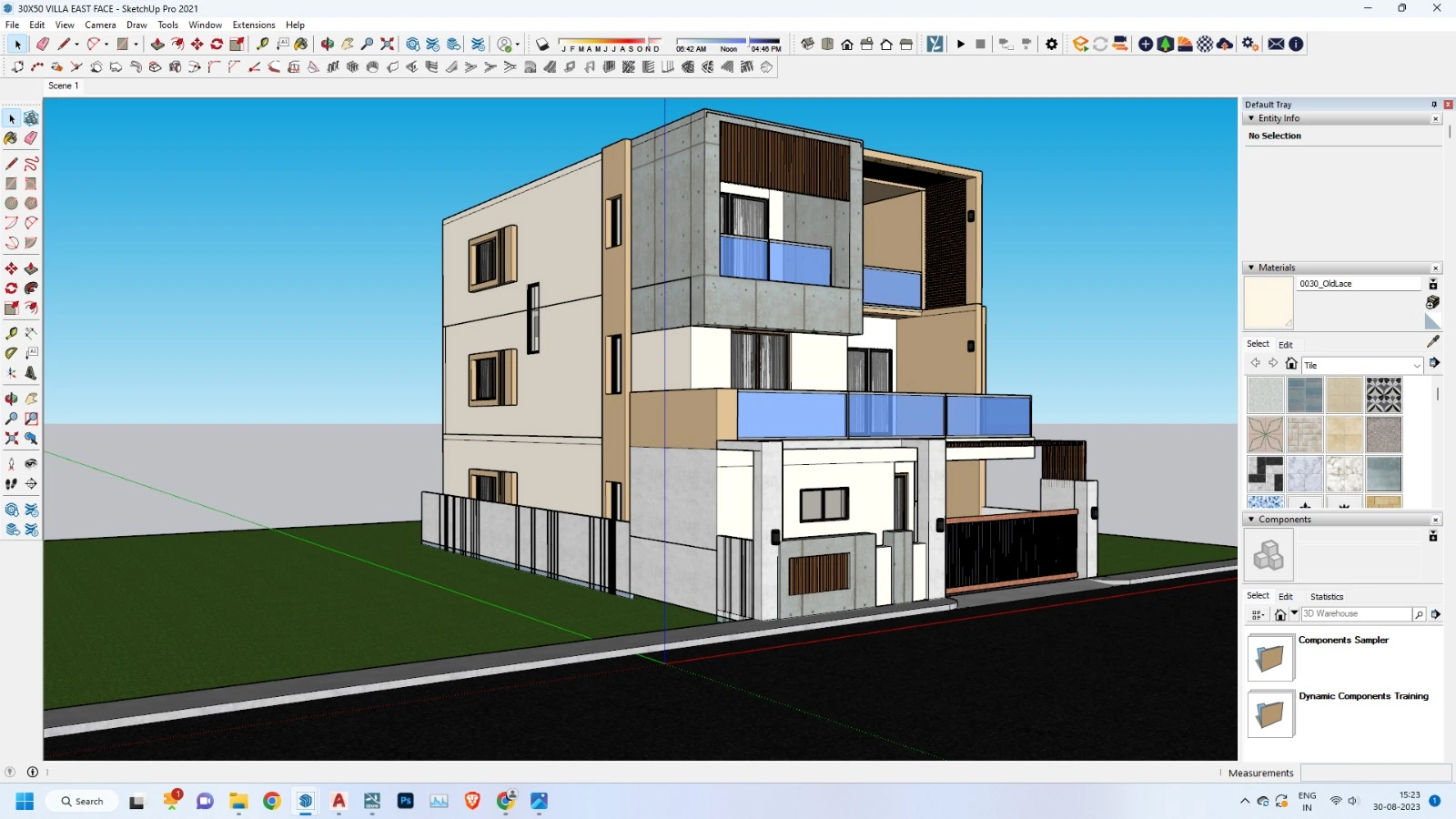
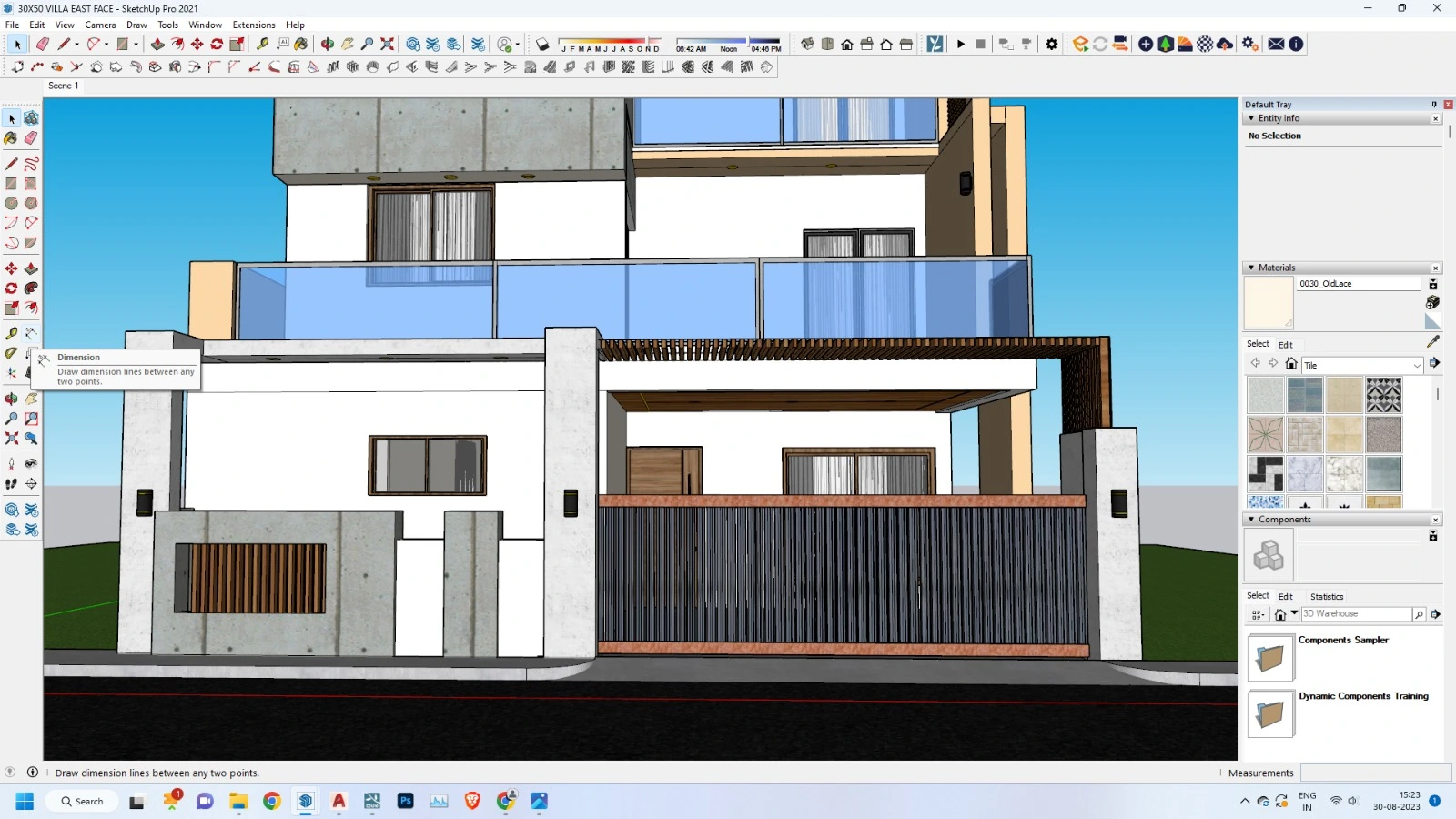
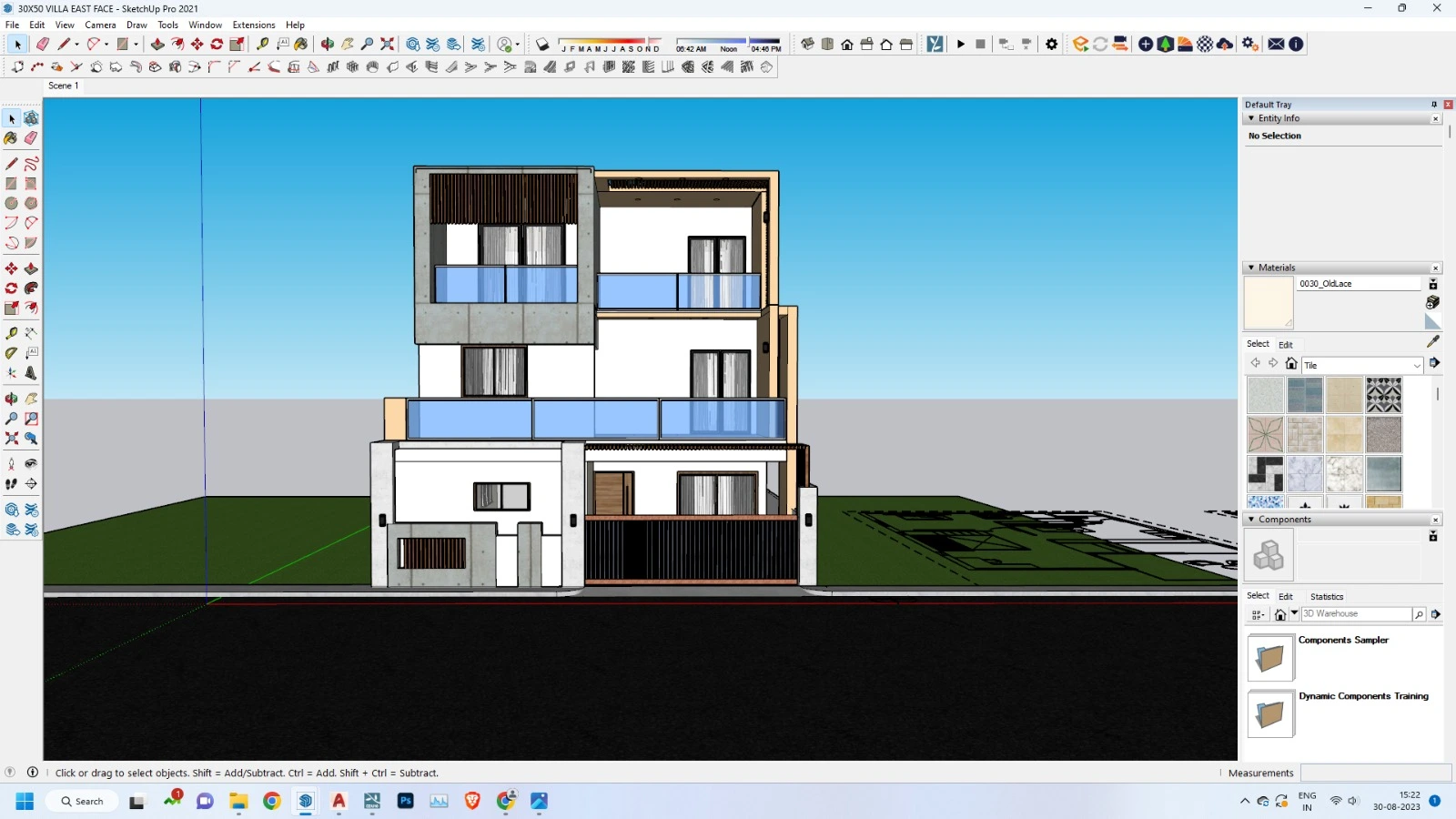
Software tools
Course Fees : 20000+18%gst
Duration : 2 months
SketchUp course in Bangalore, Marathahalli
What you will learn from SketchUp training in Bangalore, Marathahalli at Sunrule Digital Solutions The course is taught by skilled instructors who will be glad to assist you whenever you need them. So what are you waiting for? Sign up now for the SketchUp course in Bangalore and take your modeling skills to the next level. Don’t miss out on this exciting opportunity!

User Interface
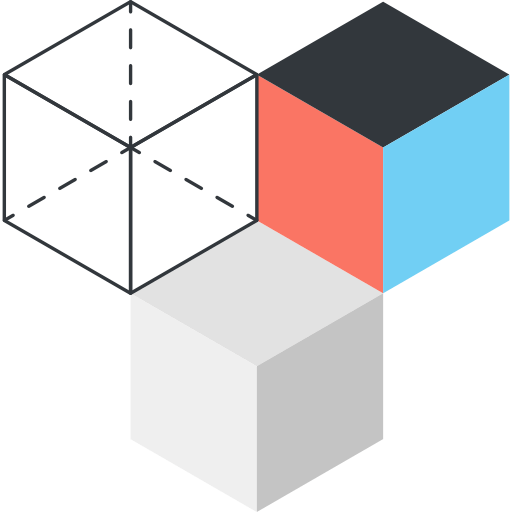
Drawing Objects
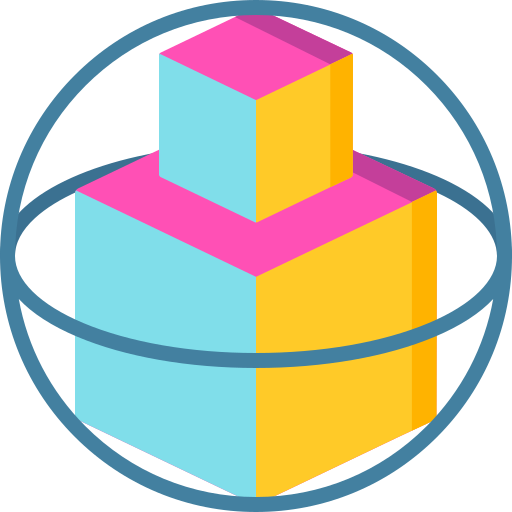
Modify Objects
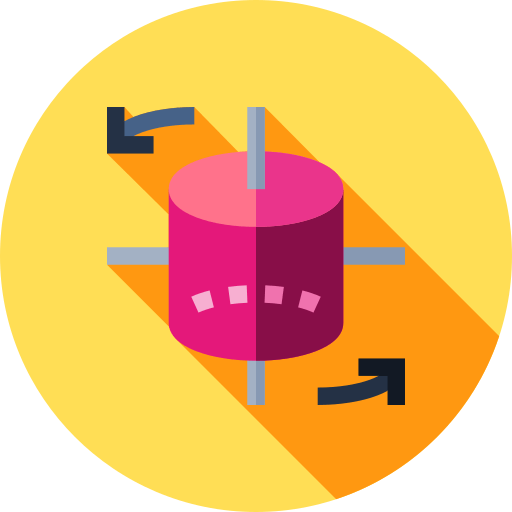
Materials
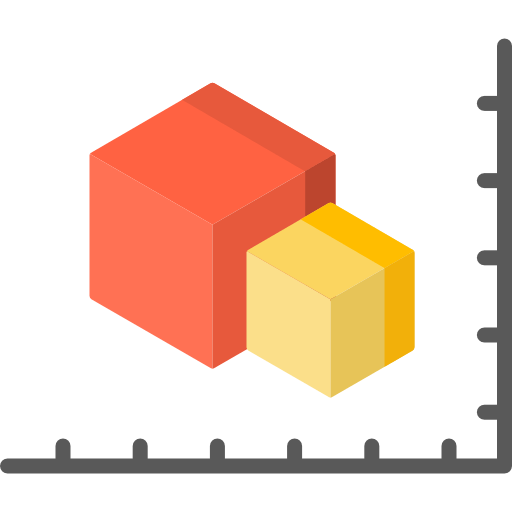
Styles
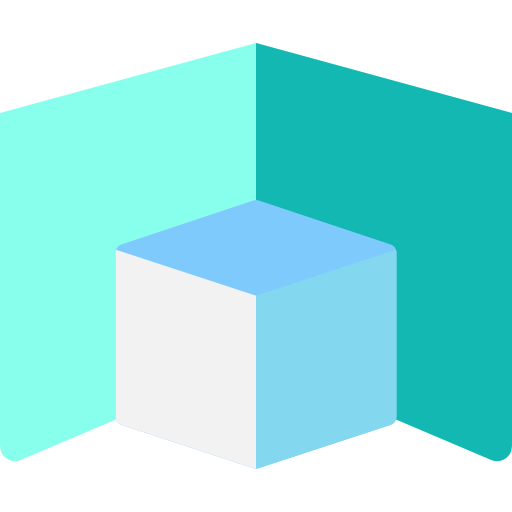
Tools
SketchUp works




KEY FEATURES
- 160+ Hours Course Duration
- Affordable Fees
- Free Demo Class
- Industry Expert Trainers
- Completed 5+ Batches
- Flexibility
Course outcomes
- Internship
- 100% Job Oriented Course
- 1 Year Support
- Portfolio creation
- Resume building
- Live projects
Our Students Works
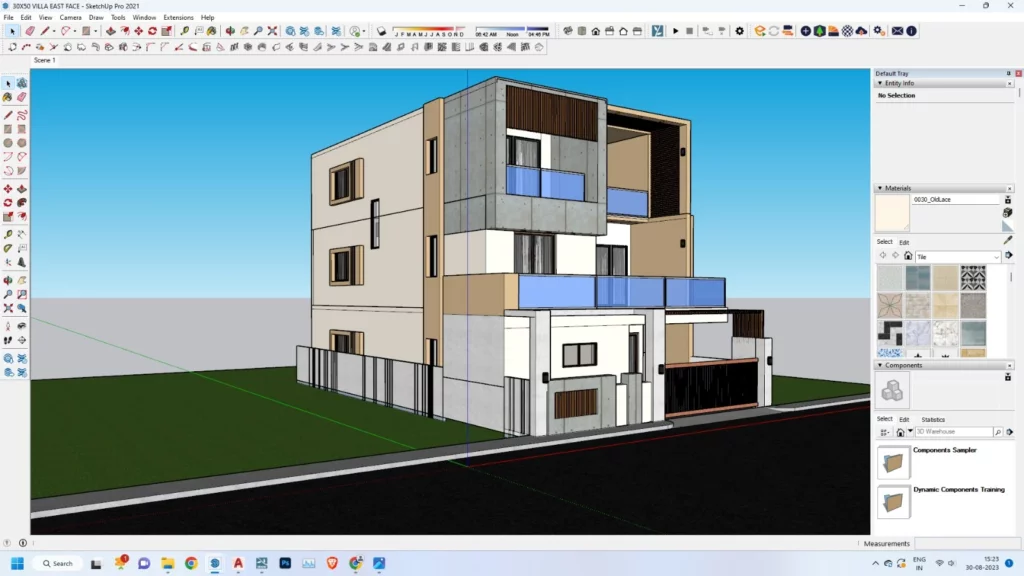
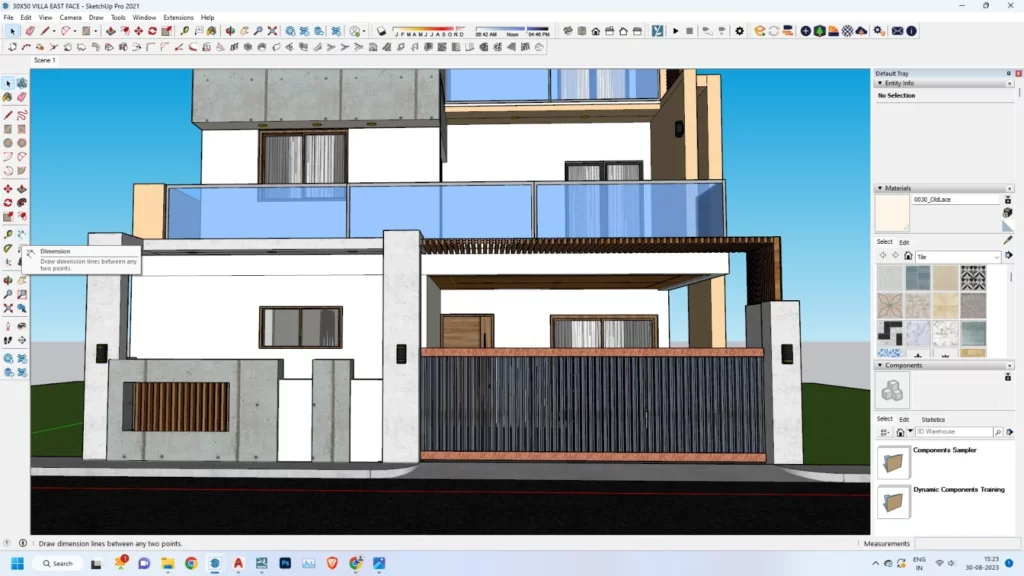
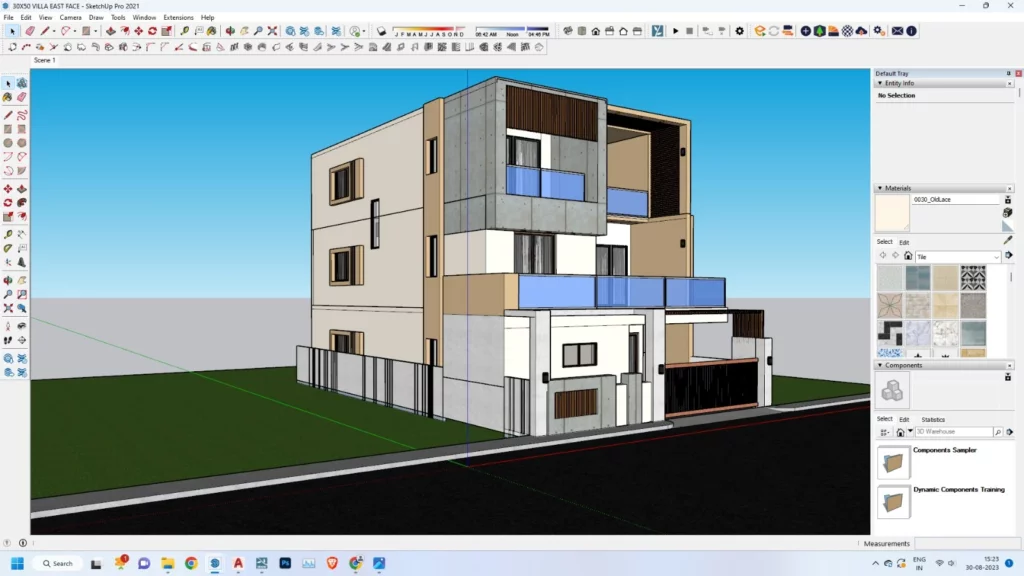
SketchUp course training in Bangalore
Course Syllabus
- Module 1
- Essential & Important SketchUp Tools
- User interface
- Zoom, Orbit, Pan, Undo, Redo
- VIEWS
- (Top, Front, Iso, Parallel projection & Perspective etc.)
- Locking axes using arrow keys
- Drawing Objects
- Line, Rectangle, Circle,
- Polygon,
- Rotated Rectangle, Arc, Pie, Freehand
3D Text
- Modify Objects
- Push Pull
- Move, Rotate, Scale
- Offset, Erase
- Exploring Object Sources
- 3D Warehouse
- Presentation
- Bucket tool
- Apply materials
- Module 2
- Using Shortcuts
- User interface
- Style toolbar (X-ray, Back
- Edges, Hidden Lines etc)
- Guideline with Tape
- Measure and Protector
Drawing Objects
- Draw with Accuracy
- Keyboard shortcuts with
- Additional key functions
- Use measurement toolbar
- Use construction tool set
- Dimension & Text Labels
- Create and use Groups
- Create and use Component
Use Array
- Use Follow me tool
- Use Solid Tools
- Use Sandbox Tools
- Use Match Photo
- Organizing Objects
- Use Layers
- Use Outliner Tray
- Hide & Un-hide
- Module 3
- Presentation
- Positioning texture
- Use Camera Toolbar: FOV,
- Position Camera, Look Around, Walk
- Use Shadow Tray
- Use Style Tray
- Use Fog Tray
Section Plane
- Use Scenes
- Advance Camera tools
- Animation Settings
- Import and Export
- Importing AutoCAD file
- Exporting Animation and Image
View More Courses
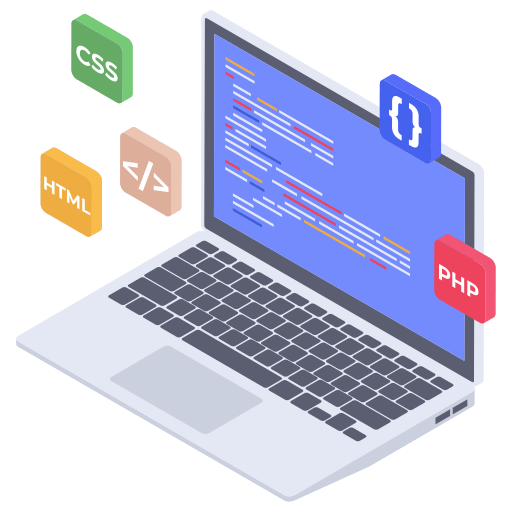
Full StackDevelopment Course
Learn More
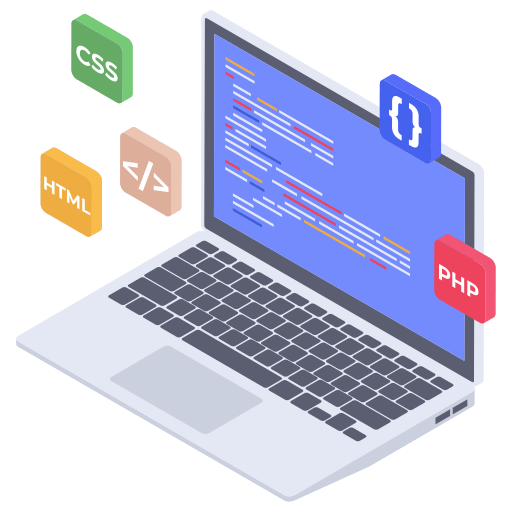
Web Development
Course
Learn More

Flutter
Course
Learn More

Frontend Development Course
Learn More
For More Info Contact US
SketchUp course Training in Bangalore
Sunrule Digital Solutions offering Google SketchUp classes. The majority of self-taught Google SketchUp users don’t spend the time learning these 5 essential fundamentals before getting started. With the aid of the programme Google SketchUp, you can make 3D models of anything you want.
Your living space needs a makeover. Create a brand-new item of furniture. Make Google Earth a replica of your city. Create a skate park in your city, export the animation, and upload it on YouTube. The possibilities for what you can make with Google SketchUp are endless.

SketchUp classes in Bangalore
Google SketchUp training is offered at Sunrule Digital Solutions in Bangalore. You can get the models you require or create them from scratch. On the Google 3D Warehouse, people from all over the world share the things they have created. It is a free model repository with a sizable searchable database.
Greetings from Googlesketchup! A fantastic beginner/intermediate construction is available today. Here at Sunrule DigitalSolutions is a good place to start if you’ve never used Google Sketchup before. Because of its low cost and very flat learning curve, GoogleSketchUp has become the modelling application of choice in many different industries. This Google Sketchup course is intended for new users who want to get started with the programme quickly.

SketchUp course Training Institute in Bangalore
Google SketchUp Classes in Bangalore by Sunrule Digital Solutions. Early introduction of the most used features enables you to use it rapidly for your intended purposes. Later versions of several tools are used to display more advanced options. By the time you’re done, you’ll have encountered the majority of the tools, one or two configurations for each, and various methods for approaching modeling issues. Then you’ll be directed to a website where you can post your ever-more-complex queries. You could be asking yourself why you should attend Google Sketchup lessons when there is so much information available that, while excellent, is not organized. You can’t ask or find anything if you don’t know what the software’s capabilities are.
Sketchup classes in bangalore provide a comprehensive overview of the software and its features. Students will be able to understand how to create 3D models from scratch, edit existing models, and create animations with Sketchup. you will also learn about the different tools available in the software and how they can be used effectively.

SketchUp full course in Bangalore
This course guides you step-by-step through Google SketchUp. Its goal is to introduce you to all of its potential. In order to achieve this, tools and functions are briefly explained within their respective class session before being used in detailed examples.
Classes for Google SketchUp Marathalli in Bangalore covers topics that are specifically relevant to interior designers and interior architects, such as how to model interior spaces, examine scale and proportion, put ideas to the test, present solutions, plan spaces, and create floor plans, elevations, and sections for architectural projects. There are also instances where Google SketchUp is used in conjunction with other applications and hand-rendering tools to provide the greatest utility and versatility.

google Sketchup classes Training Institute in Bangalore
No prior experience with other drafting software is necessary. It is expected that the reader is familiar with the fundamentals of architectural drawing, including what floor plans, interior elevations, perspective, and isometric and section views are. This GoogleSketchUp tutorial demonstrates how to make those drawings using GoogleSketchUp.
GoogleSketchUp was created as a user-friendly substitute for the sophisticated modelling software that is frequently used in the architecture industry, which was its original user base. Its previous owner, Google, made it available for free to everyone, which greatly increased its appeal outside of the architect user base. Today, it is also used by interior designers, game developers, filmmakers, woodworkers, catalogue illustrators, package designers, landscapers, and many other professionals..

SketchUp course training in Bangalore
SketchUp 3D modeling software, has gained immense popularity among designers, architects, and hobbyists alike. With its intuitive interface and powerful tools, SketchUp enables users to bring their creative ideas to life in three-dimensional form. If you’re eager to master the art of 3D design and modeling, this blog is your guide to understanding and enrolling in SketchUp courses.
Why Pursue a SketchUp Course?
- User-Friendly and Intuitive: SketchUp’s user-friendly interface and easy-to-learn tools make it accessible to beginners while offering advanced features for more complex projects. By enrolling in a SketchUp course, you’ll gain the skills necessary to navigate the software, create 3D models, and visualize your designs with precision and accuracy.
- Diverse Applications: SketchUp’s versatility allows it to be used in various industries and professions. Whether you’re an architect, interior designer, product designer, or hobbyist, SketchUp can help you bring your ideas to life. A SketchUp course equips you with the skills to create architectural models, interior designs, furniture prototypes, and much more.
- Efficient Design Workflow: SketchUp streamlines the design process by allowing users to quickly create and modify 3D models. Through a structured course, you’ll learn efficient modeling techniques, understand best practices for organizing your designs, and explore plugins that can enhance your workflow, ultimately saving you time and effort
SketchUp Course Training in Bangalore
If you want to work in architectural design, Sketchup is the best program to learn. Experts in the building and interior design sectors use a 3D modeling tool called Sketchup. It’s critical to locate a trustworthy training center that can provide you with the knowledge and abilities required to master Sketchup. The Sunrule Digital Solutions, Sketchup training in Marathahalli, Bangalore, is one such organization that offers the best Sketchup training in Marathahalli at an affordable price. Sunrule Digital Solutions is one of the best training centers for Sketchup training in Marathahalli, Bangalore. The school provides comprehensive Sketchup training in Marathahalli that covers all pertinent topics, such as 3D modeling techniques, rendering, and animation.
The lecturers at The Sunrule Digital Solutions are qualified professionals with experience using Sketchup for ongoing projects. The Sunrule Digital Solutions offers affordable and modestly priced Sketchup instruction. The Sunrule Digital Solutions also offers flexible scheduling, making it simple for people who are working to attend sessions. In conclusion, if you’re looking for the top Sketchup training in Marathahalli, Bangalore, the Sunrule Digital Solutions is your best choice. Because of their competent professors, real-world project experience, and affordable tuition, you can be sure that you will receive a top-notch education and have a successful career in architectural design.
SketchUp classes in Bangalore
People who wish to learn how to utilize SketchUp for applications related to building design may enroll in the SketchUp training in Marathahalli. The course chapters incorporate each topic’s pertinent principles in a way that is backed up by the associated tools and application-focused examples. Learning is made simple and methodical as a consequence, and it is possible to comprehend more about the numerous resources offered.
Architects and designers may sketch shapes and lines using SketchUp. It enables the surfaces to be moved back and forth rapidly and precisely to create 3D objects. You’ll be able to play around and make anything you want with SketchUp. SketchUp’s functionality is expanded to include model presentations using LayOut. Layout in SketchUp is useful for inserting measurements, images, and callouts as well as adding model views to pages and applying drawing scales. The changes made to the SketchUp model are instantly reflected in LayOut, helping you save a great deal of time, effort, and energy. So what are u waiting for join the best SketchUp training in Marathahalli, Bangalore by Sunrule Digital Solutions.
SketchUp course Training Institute in Bangalore
It goes without saying that LayOut is included in the Google SketchUp training in Marathahalli program at Sunrule Digital Solutions Bangalore, which is not only limited to 3D modeling. When explaining duties to customers or coworkers, 2D formats are the easiest way to communicate our plan’s meaning and depth. The layout will be imported into your SketchUp models, where it will be converted into graphs, illustrations, summaries, and even scaled printouts. Sunrule Digital Solutions Job Oriented SketchUp Training in Marathahalli are another name for this.
An person may start their planning by appealing their project SketchUp at google Sketchup training in Marathahalli. He can create a number of sceneries to illustrate distinct views. Then, configuration papers might be sent to LayOut for the expansion of measurements, names, and other details. Bangalore’s Sunrule Digital Solutions is a training facility for software testing. A person may easily and sensibly use the tools in Sketch to draw to scale in 2D drawings without first preparing the plan or by extending scaled linework over your model of the plan.
The architect can deliver his plan drawing record as a PDF whenever he is satisfied with his Lay Out of planning archives. This plan design can be shown to clients directly or used in customer introductions and plan walkthroughs. These plans LayOut might become a very important aspect of your plan structuring work procedure if the author uses them wisely. Join now, google Sketchup training in Marathahalli, Bangalore by Sunrule Digital Solutions.
SketchUp full course in Bangalore
Students looking to learn how to utilize Google SketchUp for architectural design will find the best instruction in SketchUp Training in Marathahalli, Bangalore at Sunrule Digital Solutions. The principles covered in each chapter of the course are interwoven, and this is backed by tools and examples that focus on practical applications. This streamlines and organizes the learning process and enables you to comprehend the different tools provided better.
This SketchUp Training in Marathahalli, Bangalore main objective is to acquaint students with all of the concepts required to grasp the Sketch-Up program. Even a novice or newbie to the training may understand the program in its entirety. To familiarize students with the foundations, basic principles or tools are presented at the beginning of the Google SketchUp Training in Marathahalli, Bangalore course. Later in the course, with the aid of real-world examples, the usage of those tools and the construction of designs is discussed. This supports the methodical learning of this course and the development of program competency in Sketch-Up.
Google Sketchup classes Training Institute in Bangalore
Design it where your ideas are put to use. Create it. Enjoy the journey. A highly user-friendly CAD tool called SketchUp may be used to convert straightforward 2D drawings into 3D models. You may create a single-family home design drawing with SketchUp that will wow any customer. Your 2D layout might be transformed into a conventional home building project using the resources available on its user interface. We teach you how to model objects from beginning here at Sunrule Digital Solutions, the Best Google Sketchup Training in Marathahalli, Bangalore. You may learn how to use Google SketchUp to sketch, develop, and render your ideas in our Google Sketchup training classes. This affordable 3D modeling toolset is used for anything from interior design to architecture.
Ambitious engineers and architects can benefit from this training. There are several colleges in Delhi offering this exact course, but Sunrule Digital Solutions, the Best Google Sketchup Training in Marathahalli, Bangalore. This is useful for professionals who wish to update their expertise. We make sure that the theoretical and practice sessions go smoothly and alternately. In our course, every idea is in this way simplified and adequately explained.
SketchUp course training in Bangalore
A highly user-friendly CAD tool called SketchUp may be used to convert straightforward 2D drawings into 3D models. You’ll make a single-family home design drawing in Sketch Up that will wow any customer. Its user interface has features that may transform your two-dimensional blueprint into a conventional home construction project. A Google SketchUp training in Marathahalli, Bangalore that will cover all aspect of 3D modeling, from creating the site plan to building the house’s walls, floor, and roof, is available as part of the Google SketchUp certification.
This Sunrule Digital Solutions, the Best Google Sketchup Training in Marathahalli, Bangalore program also helps you add realistic touches like landscape, fixtures, furniture, and appliances to models to make them more realistic. You are at the ideal location for Google Sketchup training in Marathahalli, where you can also learn how to apply various modeling techniques as well as how to make elevations and floor plans for 3D models. The use of organizing tools like layers and components in SketchUp will also be covered in this certification. Develop your 3D modeling abilities in this course by learning the fundamentals of SketchUp. Gaining a basic grasp of the sketching and design tools available in Sunrule Digital Solutions, the Best Google Sketchup Training in Marathahalli, Bangalore can help you speed up your modeling process with this user-friendly 3D modeling application.
Testimonials
Sunrule digital solutions, a reliable firm for all types of Android apps, provided us with an Android app. We chose Sunrule because of their responsiveness and trustworthiness.

Delivered amazing content. and on time!! They develop all kind of mobile applications with flutter as their app development software

The way they understand and deliver the client requirements is on the top of service. I would definitely recommend sunrule digital solution
